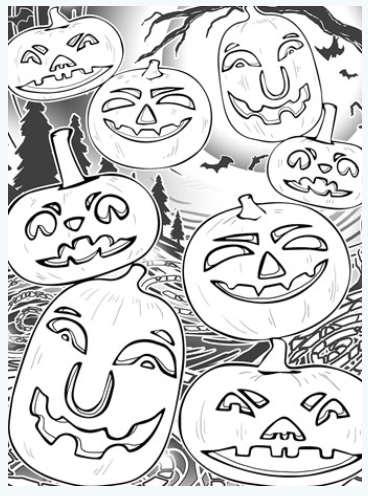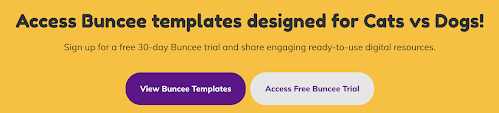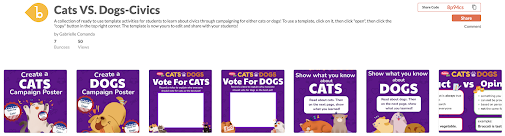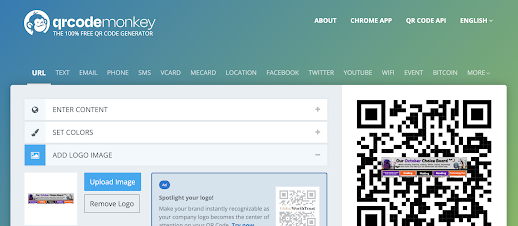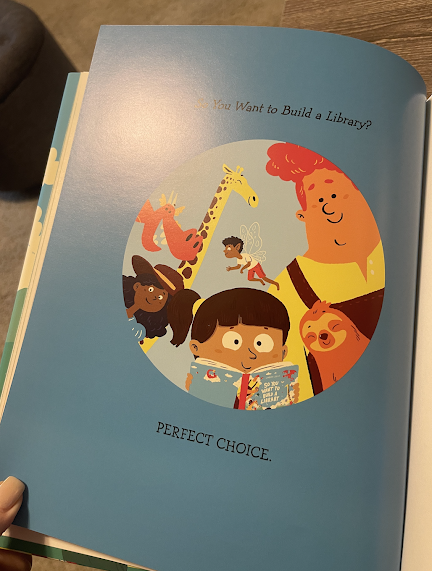Here is a fun technology activity for you to try with your kids.
Sunday, October 31, 2021
Celebrate Halloween With These 3D Augmented Reality Coloring Sheets From QuiverVision!
You've Been Virtually Book'd For November! Our Monthly eBook Program Using Capstone Connect For All Readers!
Also, if you are interested in finding the eBooks and books I added to this list, you will find them in this Capstone Book List here.
Celebrate Diwali On November 4 With This Choice Board
Saturday, October 30, 2021
Voting Opens November 1st For Capstone's Cats VS. Dogs! Check Out This Special Event Today, Friends.
Here Is The "November Choice Board Poster"....Making Choice Boards Easy & Organized For All Students To Access & Use
I add each choice board as an image and link the choice board to that image. Under the image, I add a QR code that I make in QR Code Monkey for each choice board too.
Our teachers can share the monthly choice board posters in Seesaw and Google Classroom. This works great for our students at school and those learning at home.
We also print the posters so our students with iPads can scan the QR codes. This can also be projected on the screen in the classrooms for students to walk up to and scan.
For this month, I have created Our November Choice Boards poster that can be found here to make edits and additions.
I hope you find these choice board posters helpful too.
It's Here, Friends...Our November Choice Boards!
And I LOVE including this special choice board to learn about Macy's Day Parade. You can find this choice board and a super fun Ozobot activity in this post.
Friday, October 29, 2021
Celebrating Día de los Muertos With A StickTogether Poster In Our Secondary Spanish Class!
Thursday, October 28, 2021
So You Want To Build A Library...Check Out This NEW Book & 3 Makerspace Extension Activities To Do With Your Kids Too!
I love finding picture books that are not only wonderful read alouds to share with our students, but that also spark lots of ideas the minute you read them.
This happened when I picked up....
As I read the book, I thought of how fun it would be for kids to build,
plan and...
...even share libraries they dreamed up with one another.