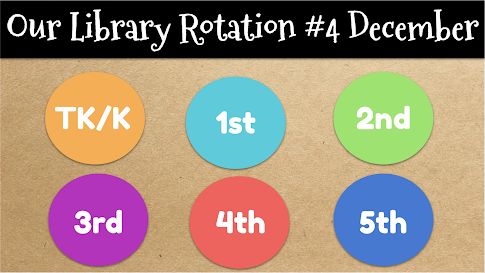Monday, November 30, 2020
A Little Trick That Makes ALL YouTube Videos Ad & Sidebar Videos Free!
It's Hour Of Code Next Week...Here Are The 3 Coding Choice Boards For All Teachers and Students, TK-12!
Sunday, November 29, 2020
Choice Board Posters....Makes Them Easy To Access Anywhere By All Learners, Teachers and Families
Friday, November 27, 2020
Our Elementary Library Lesson Choice Boards For Rotation #4 December, Are Here!
New Ways To Travel Around The World With Our Students and Flipgrid!
🎬 Live Events: Tune in to our weekly live events featuring authors, experts, and amazing sites from around the world. Explore all upcoming events at aka.ms/EDULiveEvents.
🌎 Classroom Connections: Join the Flipgrid community to find educators who are interested in sharing new cultures and experiences via GridPals.
Once you've found a match, contact them to arrange a Teams meeting for a live connection or set up a shared Flipgrid to connect your classes.
💎Content Partners: Explore amazing content from our virtual field trip providers, including the Metropolitan Museum of Art, California State Parks, Epic! Books, Scholastic, and more, in Flipgrid's Discovery Library.
Within Flipgrid's Discovery Library,And check out the Wonders of the Day, from our friends at Wonderopolis.
When you look through these fun topics, make sure to look at the Integration Notes where you will find lots of suggestions for using these with your students.
Wednesday, November 25, 2020
A Special Post (and Bookmark) For Educator and Librarian Self Care...Take Time For YOU, Friends.
This year, more than ever, teachers and librarians have been giving all that we have to our jobs, schools and most of all, to our students. We are caring for others through our teaching, finding that perfect book for every student, amazing virtual connections and by collaborating and planning to make this year the best it can be for everyone.
We also must remember to take care of ourselves. For me, that is sometimes the last thing I think about, but as the holiday season is here, I have made it my goal to do something for myself every single day. In fact, I wrote just that in my journal last week. I wrote, My Self Care List and started adding ideas under the list.
I wrote,
Volunteer my giving meals to families in need.
Play board games and cards with Eric and Hagan for Thanksgiving.
Learn how to knit and make a scarf for Grandpa for Christmas.
Read at least 3 new books over the holiday.
Exercise 5 times a week….walking outside or on the treadmill too.
Start a recipe card exchange with our family and neighbors.
Look through cookbooks and find a new recipe to make each week.
Create our holiday cards with Buncee...have the boys add a video message too.
Take time for ME every day...it's okay to just be.
As you can see, I have quite a list but one thing I really want to remember, is to take time for ME, each and every day. I think this list will help me do just that.
As I work on my list, I put together a new choice board for everyone to use. You will find the Special Choice Board for Educator and Librarian Self Care here. I printed this off and posted it on the refrigerator so I remember what I wrote in my journal,
Take time for YOU everyday.
I hope that you take lots of time for you this holiday season, friends. You are doing amazing things for your students, colleagues and community. Remember that as you take time for YOU too.
Have a blessed holiday. Love, Shannon