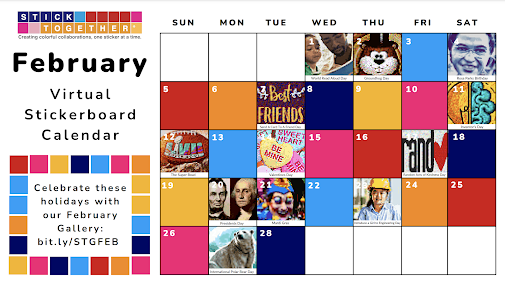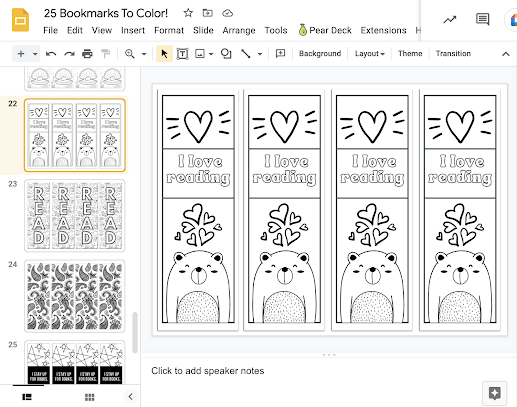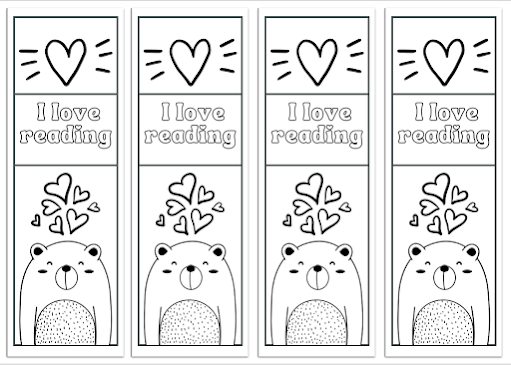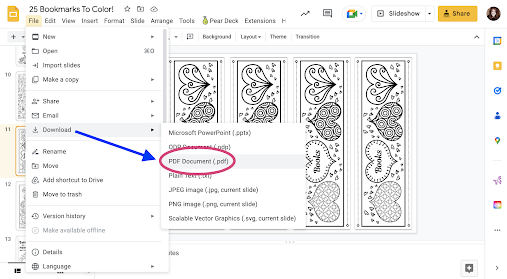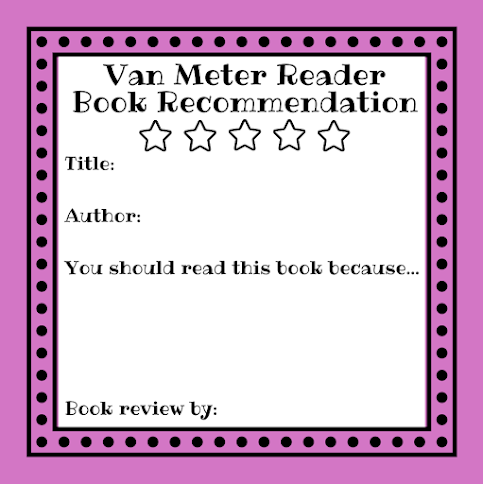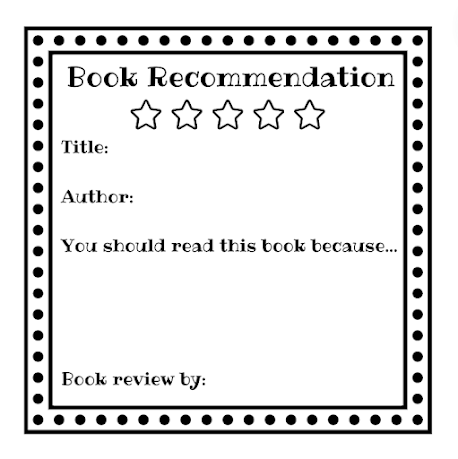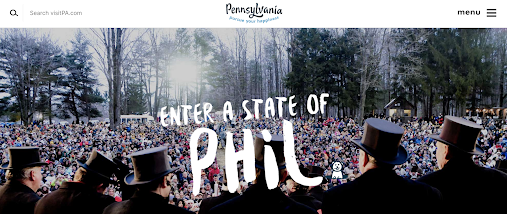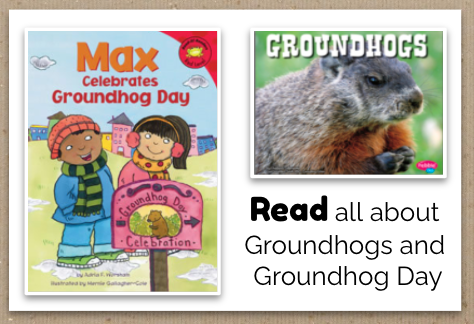Our students love recommending books for our library. And I love capturing these moments when...
....even our youngest readers recommend books like more Tacky the Penguin books because he is funny.
They make these recommendations on our Book Recommendation stickies. We have the sticky notes in a basket with some pencils so they can pick them up and add while in the library.
Let me tell you more about these.

I love going to bookstores and libraries to find the little slips of paper with book recommendations on the shelves.
It is one of the best things to see when I visit book stores and really does influence what I pick up and read.
My favorite bookstore in our Denver neighborhood, The Book Bar, does an amazing job at posting book recommendations all over the store. You can see them in the picture hanging on the shelves just under the books.
This year in our library, I wanted to give our readers the same experience in recommending books so...
...I created little notes that can be put on the shelves and onto the front covers of books in our library.
This is a picture of a book shelf in our library and what the Book Recommendation Notes will look like.
It will add a lot to the browsing experience and will encourage our readers to pick up even more books as they are looking.
On the note, I added a place for title, author and You should read this book because...
I also made stars at the top that can be filled in.
And of course, a place for the student or teachers name at... Book review by.
After I made the note, I decided to turn it into Post-It Notes.
It's super easy to upload the Canva designs. You can preview the design before you place your order too.
When you print from your computer, just select to print 6 images per page. You can print on plain paper, cardstock or colored paper.
Brianna and I are creating more designs that we will be adding to
The Library Voice Shop. I will let you know when those are ready to go.
This has been such a great way for students and teachers to recommend books in our library. Our students love seeing what others recommend to read too.