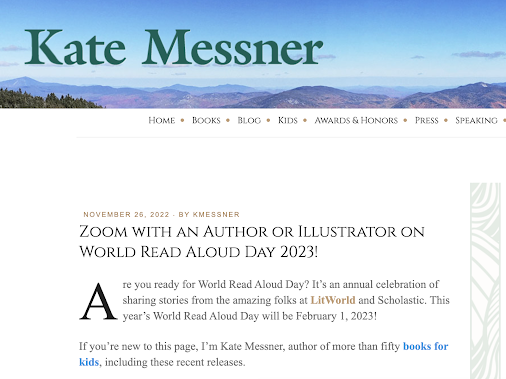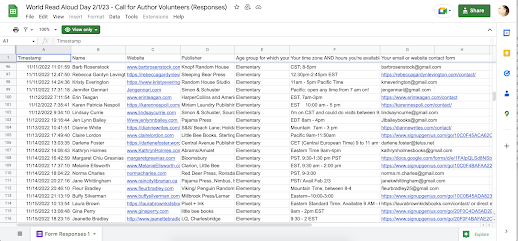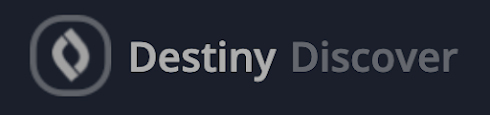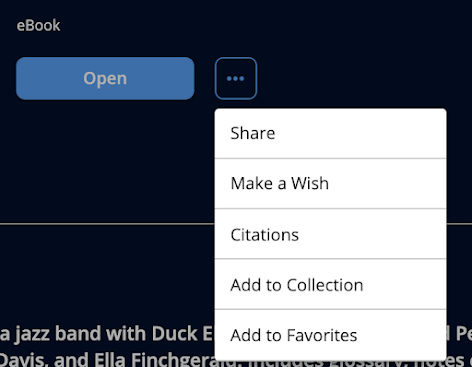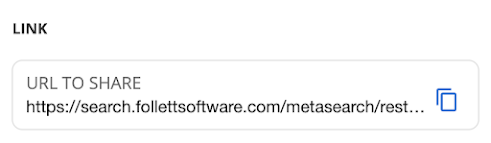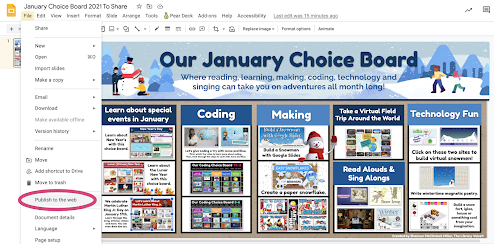Friday, December 30, 2022
Connect and Celebrate With One Another For World Read Aloud Day On February 1, 2023. Find Other Librarians & Teachers To Connect With Here, Friends.
Learn How To Add Choice Boards, Photos, News and More To Your Destiny Discover!
...at the top under More. Once inside of Discover Admin,
To link it, I first have to grab the published link to the choice board in the Google Slide. I go back to Destiny with the link. If you highlight the image and click on the Link at the top, it will bring up a little pop up that asks you to Enter Link.
Here Is The "January Choice Board Poster"....Making Choice Boards Easy & Organized For All Students To Access & Use
I add each choice board as an image and link the choice board to that image. Under the image, I add a QR code that I make in QR Code Monkey for each choice board too.
Our teachers can share the monthly choice board posters in Seesaw and Google Classroom. This works great for our students at school and those learning at home.
We also print the posters so our students with iPads can scan the QR codes. This can also be projected on the screen in the classrooms for students to walk up to and scan.
For this month, I have created Our January Choice Boards poster that can be found here to share with your students and here to make edits and additions.
You will find the January Choice Boards, with directions on how to share, in this post too.
I hope you find these choice board posters helpful too.
Kick Off The Year With You've Been Virtually Book'd With Books About Kindness...A Special Program and List I Use Within Our Destiny Discover & Library!
It's time for a new year, friends and the perfect time to share books about kindness as we head back to school with our students and teachers.
To support kindness throughout our school community, I brought together 14 kindness themed eBooks and print books from our Destiny Discover in a choice board to share with everyone. This makes it very easy for my readers to find and read these eBooks and print books easily anywhere they are reading and sharing.
Second, I went to our Destiny Discover and...
...grabbed the links to each eBook.