As we get ready to welcome our students back to school and back to the library, here is a super fun activity from our friends at Capstone.
It's a Library Scavenger Hunt and is perfect for the first time our students come to the library. It will give them a fun way to explore the library and find books that match each description.
You will find the Library Scavenger Hunt to download and copy....
...on Capstone's Back-To-School Central site here...
...in the Educator Resources and Downloadables section.
I took the Library Scavenger Hunt sheet and turned it into a digital activity with Google Slides, Pear Deck and Capstone Connect. Let me show you how!
First, I created a Google Slide with simple directions and the Library Scavenger Hunt sheet I downloaded from the Capstone site.
I then went to Capstone Connect to find eBooks and eResources around libraries.
I also found the book I wrote, Find a Book, on Capstone Interactive and included that too. You can also find Find a Book on YouTube here.
Next, I used the Pear Deck extension in my Google Slides. You can find the extension for Pear Deck here and learn more about Pear Deck for Google Slides here.
I clicked on that and the Pear Deck side bar popped up on the right hand side. I selected draw to add...
..this little Pear Deck drawing option to the bottom of the slide. When I am ready to Start Lesson,
...it will give two lesson mode options. It can be a Student-Paced Activity or Instructor Paced Activity. I made a copy of my slides for everyone to take and use with your students. You will find it here. 












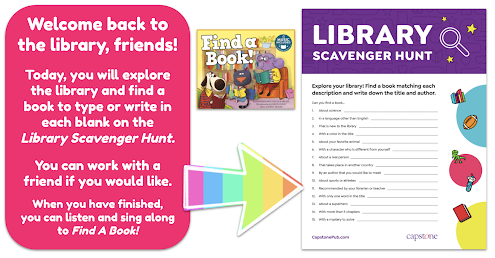
No comments:
Post a Comment