It was at the ISTELive Conference in Philadelphia last week, it's all over social, and we even tested it out with our kids at Van Meter.
I can't wait to see how all of you use Puzzle Face with your family and friends this summer. And I am very excited to share ideas on how we use Puzzle Face within our libraries, classrooms, and school communities this fall!
It's called Puzzle Face!
Inside each Puzzle Face box are 300 puzzle pieces, and with these same 300 pieces, you can make any face, take it apart, and put them back together another way to make any other face.
As shared on the Puzzle Face site,
One puzzle. Infinite solutions.
With Puzzle Face, one single 300-piece puzzle can be assembled and re-assembled again and again to make any face.
To start, sort the 300 pieces. Then, use the Image Key as a guide to assemble to puzzle code-side up, placing each color-coded/numbered piece in the correct place and orientation.
The Image Key shows you which piece to put where and in which orientation. For example, the top left piece is orange 48, placed at 9 o'clock. Each piece has to be in the correct place and orientation for the image to work.
How do you create an Image Key? It's easy! Upload a portrait to the mobile Puzzle Face Image Key app using the QR Code below. Then, adjust the photo to get the best Puzzle Face, and save and share the Image Key.
Once all the pieces are assembled, flip the puzzle to reveal the Puzzle Face.
Each box contains the 300 pieces you will need to assemble any Puzzle Face, as well as easy 1-2-3 instructions.
Let me share a more details with you as I get started with my Puzzle Face!
Inside each Puzzle Face box, you will find the same 300 puzzle pieces.
One side of the puzzle pieces are numbered 1-60 in one of 5 colors.
Instead of a 9 there is a piece with a "puzzle" icon. StickTogether did this because 6 and 9 are easily confused.
The other side is printed in various shadings (white to black).
There is also the Puzzle Face booklet.
I love that we can read all about Puzzle Face. This is such a wonderful message from Sylvia Stein, the founder, and creator of StickTogether. It's also neat to share with students.
Inside of the booklet, you will find the basics, including information about the Image Key, the Puzzle Face Image Key Generator (QR Code), and...
...the Instructions.
Now it's time to create my Puzzle Face! I did this as a fun 4th of July activity with four family members today.
First, I scanned the QR code on the outside of the Puzzle Face box. It's the same one you'll find inside the Puzzle Face booklet.
It brought up the Puzzle Face app on my phone.
In the app, you click on Upload Portrait. It allows you to take a photo or choose one from your Photo Library.
I had a picture of myself saved that I wanted to use, so I grabbed that from my Photo Library.
Once your photo is uploaded into the app, it is imperative to take your fingers and pinch out to make the face larger in the image on the left.
The face should fill the whole frame.
You can play around with the image on the left until you like the Puzzle Face on the right. I used my fingers to fill the whole frame. You can see the difference it makes in the Image Key.
When you have it all set, click on Save Image Key.
I sent the Image Key to my laptop and printed it in color.
The Image Key can also be used from your device, just like my friend's daughter is doing with her Puzzle Face.
Now it's time to put the Puzzle Face together! I did this with 6 family members today as we celebrate the 4th of July. I was the only person who knew what the Puzzle Face would make. I didn't want to give it away. That is part of the fun!
First, we organized the pieces by color. I put the 10s in the center of the table. There is no need to put in numerical order, just organizing by 10s is good enough and will save time.
We assembled the 300 pieces with the code side facing up using the Image Key as a guide.
Each person took one section.
Here is one complete section...
and all 6 completed sections.
We then attached the 6 sections together using the image key to ensure they were in the correct placement.
When all 300 pieces are attached, you flip the puzzle over.
I held up the Puzzle Face and asked everyone to stand back until the image popped into focus.
The Puzzle Face image is best viewed from a distance.
Everyone was so surprised and loved it! We can take it apart and use the same 300 pieces to make another face.
I put the puzzle pieces into a small Ziploc and put it back inside the box. I can't wait to see who picks it up to do next!
As we think about ways to use Puzzle Face with our students this fall, I think this will be a wonderful icebreaker activity on the first day. Teachers can make an image key of their face or perhaps the principal.
Take that image key and cut it into the 6 sections. In a small Ziploc, add one of the image key sections and the puzzle pieces that go with that section.
Then put your students into 6 groups. Give each group a Ziploc and have them assemble their section of the puzzle.
When all 6 groups have completed their puzzle, make them into the Puzzle Face using the image key.
Flip it over, stand back, and show your students.
What a fun way to get to know one another while working together to create their new teacher or special person in the school community.
There were so many ideas shared at ISTELive, and the wonderful things shared on Twitter are very special and inspiring too.
Take a look at just a few....
The possibilities are endless, just like the top of the Puzzle Face box says...
One puzzle. Infinite solutions.








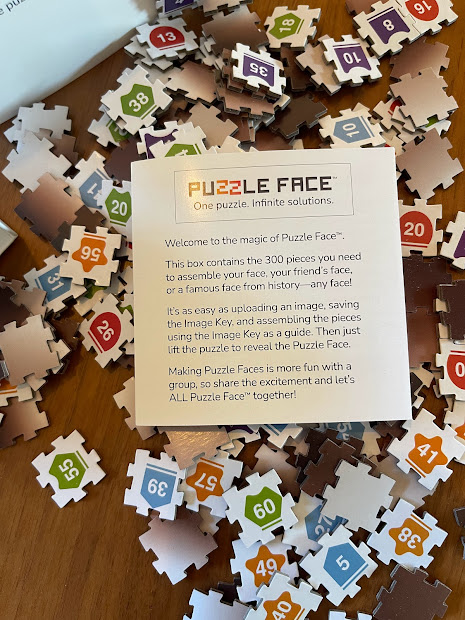










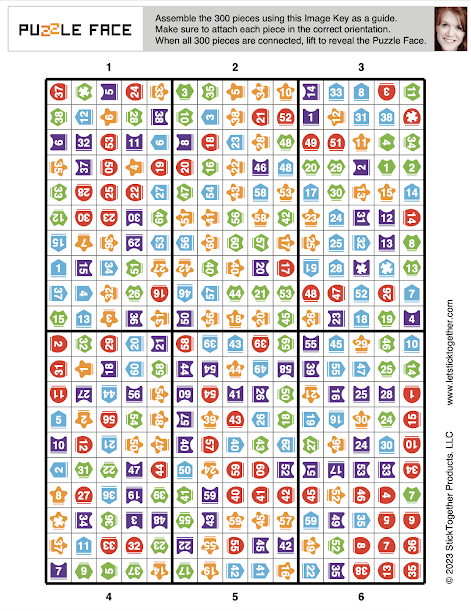




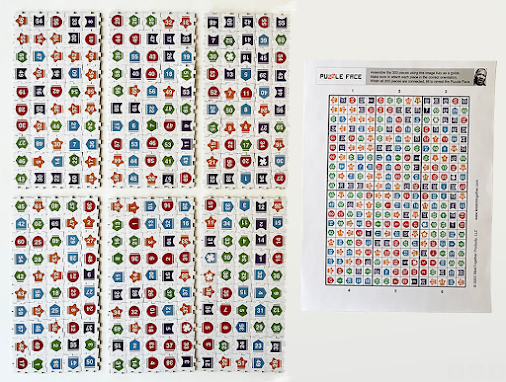








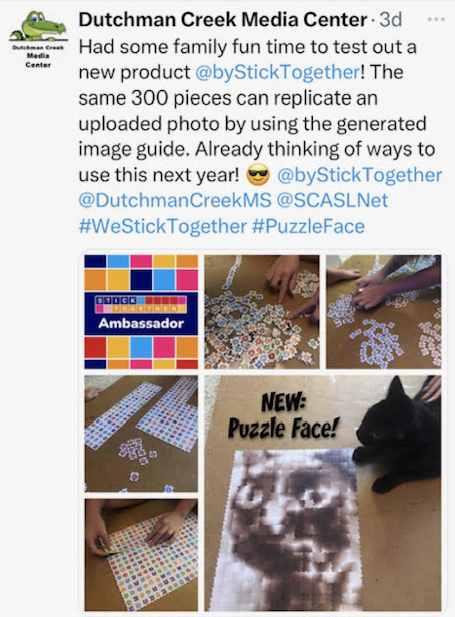


No comments:
Post a Comment