There are many ways we can support digital citizenship within our schools and within the homes of our students and families.
When we gather resources together to use throughout the year, I refer to several different things. One is the ISTE Standards for Students.
Students recognize the rights, responsibilities and opportunities of living, learning and working in an interconnected digital world, and they act and model in ways that are safe, legal and ethical.
Oh, and check out Interland! Google gamified the Be Internet Awesome curriculum and gave our kids a place to test their knowledge and skills.

It's important that our students understand what this means to them and to give them the knowledge, skills and experiences to support even our youngest learners.
Here are a few resources that we use to support our students.
We love the Be Internet Awesome Digital Citizenship Curriculum from Google for Education and Pear Deck.
To make the most of the Internet, kids need to be prepared to make smart decisions. Be Internet Awesome teaches kids the fundamentals of digital citizenship and safety so they can explore the online world with confidence.
It focuses on the Internet Code of Awesome which includes 5 parts... Share With Care, Don't Fall For Fake, Secure Your Secrets, It's Cool to Be Kind, and When in Doubt, Talk It Out.
And one of the best parts, there are interactive slides and flashcards by Pear Deck, tailor made for the Be Internet Awesome curriculum. You will find these here to download to use with your students.
As shared on the site, Kids can play their way to being Internet Awesome with Interland, an online adventure that puts the key lessons of digital safety into hands-on practice with four challenging games.
I also love using picture and nonfiction books to teach and support conversations and learning around digital citizenship.
This Padlet is a place I have brought together lots of book to support digital citizenship.
One of my favorites is Staying Safe Online which I wrote with Capstone. Emily Arrow created the music and Kathryn Durst the illustrations. We have the print book in our library and classrooms, and also have the eBook in Capstone Interactive.
You can find this on Cantata Learning's YouTube here.
In addition to using books, I love using the PebbleGo and PebbleGo Next articles from PebbleGo and PebbleGo Next Social Studies for The Internet (PebbleGo) and Technology and Society (PebbleGo Next).
In The Internet section, there are articles about Cyberbullying, Digital Citizenship, Internet Safety, My Digital Footprint, Social Media, Understanding Media, Web Pages and What is the Internet?
Within each article, there are different topics under the tabs that will support our digital citizens and the curriculum. For example, check out the tabs under Digital Citizenship and think about how those tie into the ISTE Standards for Students and Be Internet Awesome curriculum.
To support our learners, I put together these two choice boards to start the year.
I added a QR code on each to make it easy to be scanned with a device.
They can also be shared online in Seesaw or Google Classroom with the published link of the choice board. These tie in perfectly with the other resources we are using and support students in the classroom, library and at home with important information.
You can make a copy of the My Digital Footprint choice board here and...

...I Am A Digital Citizen choice board here. You can add links to the PebbleGo articles and eBooks, or make some changes and additions to make it work for your library and school.
I will continue to make these around the different digital citizenship topics and PebbleGo articles and eBooks throughout the year as we add more digital citizenship and computer science topics and conversations.
Feel free to add more books to the Padlet and let me know how you support your digital citizens too.



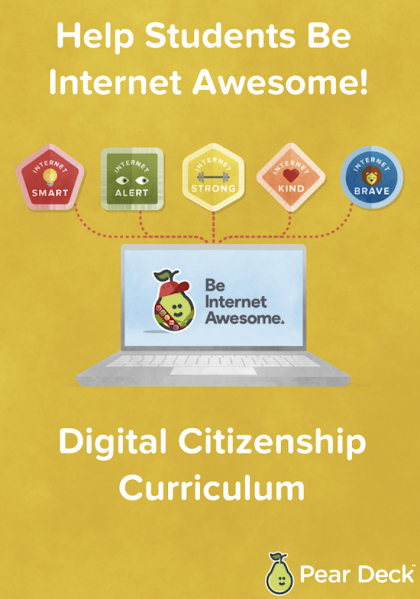












No comments:
Post a Comment