Here is a little library hack and something super helpful for all learners.
There several choice boards that our students are accessing and using each month at school face-to-face and those learning virtually at home.
There is the monthly choice board (you can find the January Choice Board here) and...
...choice boards for holidays and special events like Lunar New Year (here), New Year's (here),
and Martin Luther King Jr. (here).
I also put together the You've Been Virtually Book'd choice board to share with our students each month. You can read all about this program here.
To make it easy for our kids to access using iPads and other devices, I made a QR code for each using QR Code Monkey, which puts the image into the center of the code.
I then put them together on a Google Slide. We downloaded the slide, printed them off and passed them out to the teachers to use within their classrooms and to send home with virtual learners.
We also shared the link with teachers, students and families too. It's super easy to share this poster in Google Classroom or Seesaw.
Every month, I will create a new one to continue to make it easy for everyone all throughout the year.






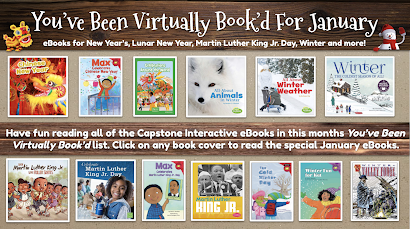

No comments:
Post a Comment