Here is a fun way to share what we are reading at home, online and outside.
And a way to have our students, teachers and families share what and how they are reading too!
Earlier this year, I created Look What I'm Reading! Posters using Bitmoji's. In the post, Look What I'm Reading Bitmoji Posters, you can read all about it.
I even made the reading posters interactive by adding the FlipgridAR codes to share book talks and reviews. You can read the directions for this reading promotion project here.
As we are learning and reading at home now, I thought it would be super fun to create posters reflecting how, where and what we are reading.
Again, I found the reading Bitmoji's I wanted to use.
I love using the Bitmoji Chrome Extension. You can find the one you want, right click and save it to your computer.
You will find the Bitmoji Chrome Extension here.
You can also find them on your phone (especially if you want to use a Friendmoji). I text the Bitmoji to myself and save the image on my iPhone. I then send (airdrop) that saved image to my MacBook or email it to myself.Once you have them saved on your laptop or device, you can start creating by adding and finding backgrounds to make your reading promotion posters engaging and fun, offering up lots of ideas for not only different books to read, but again, different places to read too.
You can share what you are reading online,
outside,
...and at home....or other places too.
Once I have my background and title in place, I add a tiny image of the book cover to the poster. For the one with the iPad, I added the iPad first and the book image over the top.
I also enlisted the help of my niece, Riley. She took a few pictures of herself holding a book and an iPad.
Once she was done, I went to remove.bg.com to remove the background and make it transparent.
I then download the picture from the remove.bg site and layered it on top of pictures I found.We had so much fun doing this together and she loved being able to share what she was reading.
This is a fun activity for all students and families. And I really special and fun way for us as librarians and teachers to share our love of digital reading and learning with our communities too.






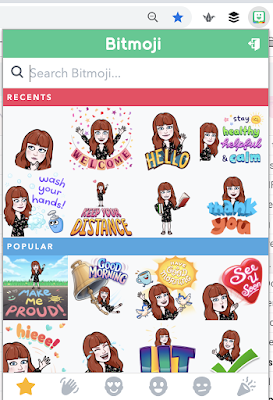









Did you do this with Canva or Google slides?
ReplyDelete