One of the BEST things shared at ISTE was by our friends at Flipgrid and Microsoft.
Among lots of AWESOME updates and additions they shared at FlipgridLIVE on Monday night in Philadelphia, one of the best and most exciting things they shared was the addition of....
FlipgridAR!
Flipgrid videos can now be viewed in augmented reality with FlipgridAR!
With FlipgridAR, we can stick student voice everywhere with FlipgridAR stickers. All we have to do is update the Flipgrid app to find that all QR Codes have autoMAGICally been updated to Flipgrid AR codes.
With this update, we can create, add, print and place FlipgridAR stickers anywhere we want a Flipgrid video response to pop up.
Since ISTE, I have been brainstorming all kinds of ways FlipgridAR can be used. We are working on a back-to-school project with our teachers voices and will add these to our updated school website with FlipgridAR. I have brainstormed with the art teachers on how they can use FlipgridAR in displaying student work in the hallways and art fair. Teachers can use FlipgridAR with students to explain centers and independent learning activities throughout the week. Student work will come to life by using FlipgridAR as a way to share the innovative and creative process through explanation and reflection. We can even put FlipgridAR stickers inside of books and on Makerspace materials for explanations and reviews.
The ideas go on and on. I can't even wait to get started...and I can't wait to hear all of the ideas our students and teachers have as well.
For now, I want to share one idea with you. One that will add so much spark and voice to a fun reading promotion project we are working on with all of our teachers to kick off the year.
In May, I wrote about an idea I had for creating Look What I'm Reading Bitmoji Posters. These are the posters that will hang up outside of each teachers doors to celebrate and share what each of us are currently reading. The book we are holding will change by adding different covers to the posters throughout the year.
You can read all about this project and how to create your own Look What I'm Reading Bitmoji Posters here.
As I worked on my poster this week, I started to think about how fun it would be to add FlipgridAR stickers to these to make the reading posters interactive and even more awesome for our students, teachers and families to see throughout the hallways of our school.
So, I started the new Van Meter Book Talks Flipgrid!
The teachers, administrators and other adults within our building will add a book talk to this Flipgrid every time they finish a book and add a new cover to their Look What I'm Reading poster. It could even be a student, parent or a community member sharing a book talk on the Flipgrid about that particular book.
From this Flipgrid, we will take the QR code of the book talk and add it to the book cover on the poster. When students, teachers and others see the posters, they can scan the code for the FlipgridAR. How fun!
Let me show you how to create these interactive FlipgridAR reading posters and promotions.
I am going to use Bear Moves by Ben Bailey Smith and Sav Akyuz as an example. If you haven't checked out this one, you must. We love it at Van Meter.
I remembered that one of our students shared Bear Moves on the Van Meter Celebrates WRAD 2019 Flipgrid. So, I went to that grid and...
....found the video from Isabella.
I clicked on Share in the right hand corner and it gave me two ways to share...a link and a QR code.
I clicked on the QR code and it popped up on the page so I could right-click to copy or download.
Once I had the QR code,
I added it to the front of the book in my Look What I'm Reading poster.
Remember you can read this post to see how I created my Bitmoji reading poster.
I added a little black square behind the QR code to make it pop and stand out like the book cover.
Now when these posters are hanging outside of the classrooms, library, offices and other places within our school, the QR codes can be scanned to take you to the FlipgridAR videos.
It is easy to view these with the....
....Flipgrid app, which is also free like the site.
All you have to do is open up the Flipgrid app and click on the QR code to the left of Enter a Flip Code. This screen pops up that asks you to Scan Flipgrid QR.
When the Flipgrid QR is scanned,
the FlipgridAR pops up. You can see Isabella's video in the image above.
You can even take your fingers to make the video larger or smaller and move it around.
It is that simple, friends.
So, think about what you can do with FlipgridAR and make learning, sharing, creativity, innovation and most of all, student voice, come to life this year through this amazing new gift from our friends at Flipgrid and Microsoft.
To learn more about FlipgridAR, please visit the Flipgrid Help Center here.















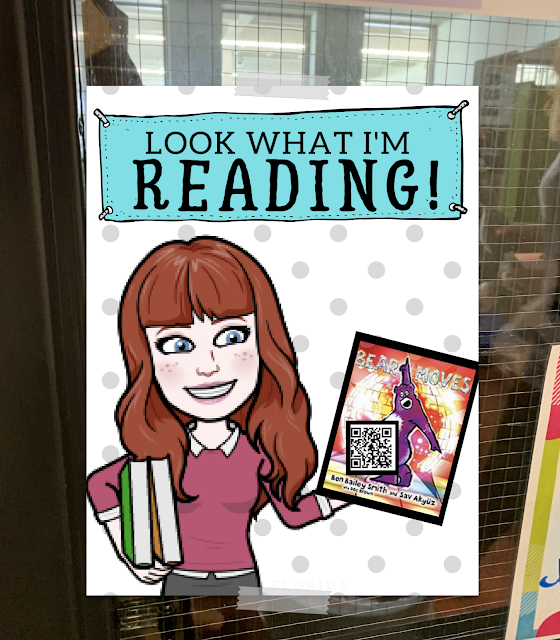






No comments:
Post a Comment