Friends, I am so excited to share a new global project with all of you.
This time we will be creating a Global Pixel Art Portrait Mural with other students and communities from around the world.
Our Global Pixel Art Portrait Mural will be part of the ISTELive Discovery Museum in Philadelphia in June 2023. Earlier this year at my school, our students create amazing self portraits using the FREE StickTogether Pixel Art site. They were all unique and beautiful.
When our students finished their Pixel Art portraits, I put them together in a community mural.
These can be printed in color,
completed with the square stickers from StickTogether, or...
...shared virtually. You can read this post to see how we did this project with our 3rd graders.
Now, it is time for your students and community to be part of an even bigger project...The Global Pixel Art Portrait Mural.
Using StickTogether's Pixel Art site, students will create their self portrait.
The directions are easy. Let me tell you how this will work.
1. Go to the StickTogether Pixel Art site here. Instruct your students to put only their FIRST name and location.
For example: Hagan from Van Meter, Iowa as you can see in the image above. This will be important as we put together the mural.
2. Have students create their self portrait in the Pixel Art site. You will find it here. It is free for everyone.
SUPER IMPORTANT... Have student create their portraits in the VERTICAL format. We want all of the portraits to line up nicely in the mural.
I talk to the students about making the background interesting too. It's amazing what they create.
3. Once they have finished their pixel art portrait, have each student click Generate PDF's.
One is the pixel art in full color and the other...
...is the pixel art poster they fill in with the stickers.
4. To make it easy to get these files from each student from their Chromebook, I created a Padlet and shared the link with them in their Google Classroom.
Each student shared their two pixel art files to the Padlet.
When they download from the Pixel Art site, their name is added to each file. This makes it really easy to identify the art on the Padlet and when they are printed off. The name is at the bottom as you can see in the image above.
5. For our Global Pixel Art Portrait Mural, please send them digitally. This will be the best way to display them at the ISTE Conference and virtually with everyone.
You can add them to our Global Pixel Art Portrait Padlet here. I have already added our 1st and 2nd grade classes at Van Meter. You can also create your own Padlet (or other way to share) and add to details and any links to the Google Doc here.
6. One last thing, I would love to have you add your contact information to this Google Document if you would like to be part of the project.
This will be help with communicating details and keeping all of the important information together in one place.
I can't wait to see all of the amazing pixel art portraits from around the world. This will be the perfect way to celebrate all of our students and their uniqueness wherever they are in the world.
Please reach out to me at shannonmcclintockmiller@gmail.com if you have any questions.














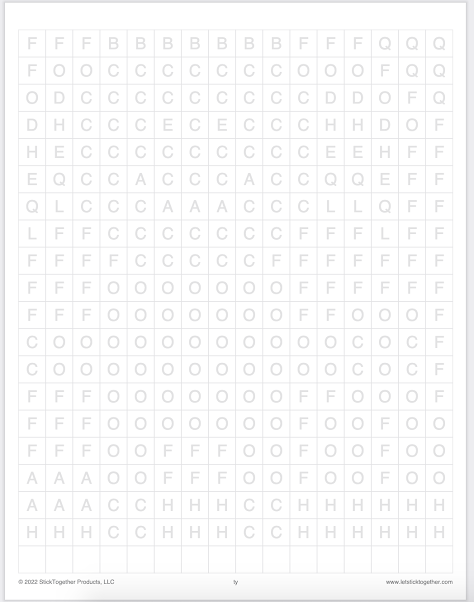





No comments:
Post a Comment