Our kids love bookmarks. They especially love the bookmarks they can color.
As we celebrate School Library Month, we have been created a lot of new ones for our readers at Van Meter.
For this batch of 25 new bookmarks to color, I went to Canva. There are 100's of bookmarks and lots of templates for bookmarks to color.
I found 25 bookmarks to color and added them to this link in Canva.
Feel free to use this template and bookmarks too.
I made it even easier to print these off by downloading all of the bookmarks and...
....creating a Google Slides presentation. I started by changing the size to 8 1/2 x 11, the same size as a standard piece of paper.
I added 5 different bookmarks to each page or slide. I made 5 pages to print.
This will make a really nice sized bookmark and it will give them lots of space to color. They can even use their own creativity on the back side of the bookmark, which we will leave blank. I put a little drop shadow on each so they are easy to see and cut out.
We will print these on white cardstock to make them a little heavier so they will last longer.
Here is the Google Slide presentation that I created with all 25 bookmarks to color. You can make a copy and use it for your library or classroom too. To print, either download as a PDF and print the pages of bookmarks you'd like.
Or you can click on Print at the bottom of the dropdown under File too. In the front of the Google Slide presentation, I stated that all of the designs were templates within Canva. I changed a few of the original designs to create these special bookmarks for our readers to color. Happy School Library Month, friends. I hope your readers LOVE the bookmarks.









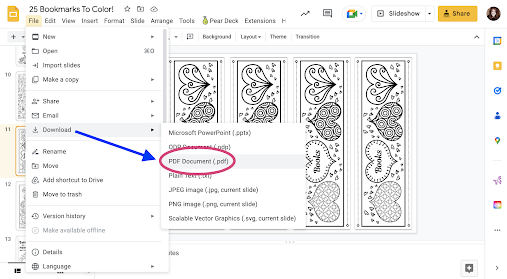


No comments:
Post a Comment