Our friends at Storyboard That made an exciting announcement this week! We can now create animated GIFs from the storyboards we create. Our students will love this new feature!
It is very easy to create an animated GIF from a storyboard by following these directions....
1. Open the download options on one of your storyboards with multiple cells.
2. Click on the Animated GIF option.
3. Wait for the download.
4. Open the downloadable file.
It is very easy to create an animated GIF from a storyboard by following these directions....
1. Open the download options on one of your storyboards with multiple cells.
2. Click on the Animated GIF option.
3. Wait for the download.
4. Open the downloadable file.
You can read more about GIFs on the Storyboard Blog here.

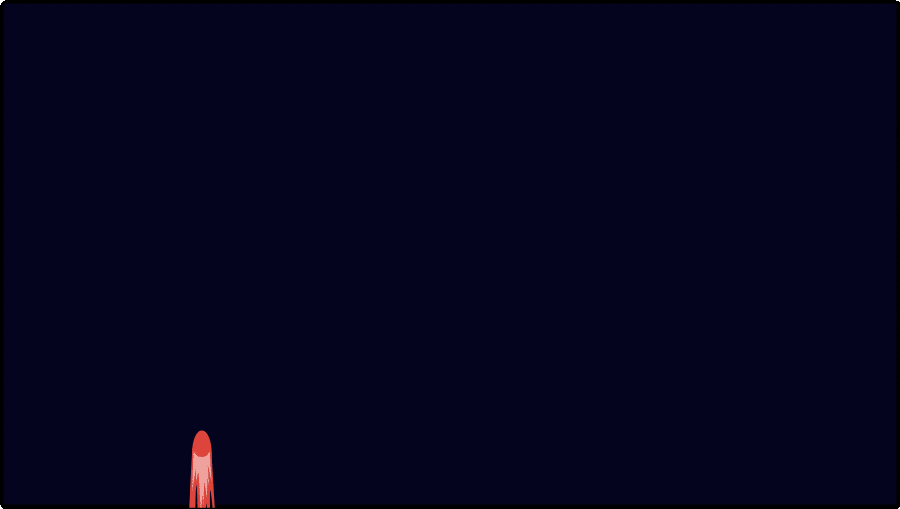



Mind blowing Work Man, Use this converter for file converting;
ReplyDeleteFiles Converter Online
Because that can transfer your gif file to other formats like these;
ReplyDeleteGif to Wmv
Flv to Wmv
Wmv to Flv
Flv to Avi
Swf to Mov