I love using our Destiny Discover to highlight, share, and celebrate books, resources, news, and more from our library.
As we kick off a new year and reflect on the past year, I am using Destiny Discover to celebrate and share the Top Books of 2024 from our library. Within Destiny Discover, we can create carousels of books and resources within our library collection. It's so fun to customize this part as it gets our kids excited about what is being read in the library, what they are reading, and what their friends are reading.
Let me show you how to create a Top Books from 2024 carousel in your Destiny Discover too.
First, go to the Back Office of Destiny. You will go to Reports and down to Top/Bottom Titles.
You can customize how and what you view for top and bottom titles including how many, how long, and material type.
In a carousel, you can feature 20 books so I selected the top 25 titles for the last year.
Once you have your list, you can select print.
I really like having a paper copy of the list as I go back into Destiny Discover to work on my carousel.
Oh, let me tell you quick how to manage and create the carousels.
For this part, you go to Destiny Admin to Display Options and to Featured Content. From here you will be able to manage the carousels you already have and create new ones. You can edit, turn on and off, move around, etc.
Now you are ready to add the Top 20 books to the carousel.
Search for one of the titles on your report.
Find the three dots on the title,
click on them for this drop down menu. Select Update Carousels and Add to Existing Carousel.
Pick the Custom Carousel you would like to add the book to.
Now when you go to the home page of your Destiny Discover, the books you added will be there.
You can also look at all 20 of them in this view too.
I can't wait to point out our new carousel to our kids this week. They will be excited to celebrate the top books from our library in 2024.






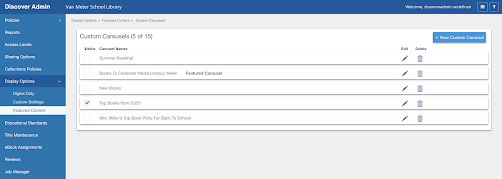






No comments:
Post a Comment