One of my favorite ways to kick off the new school year, is to gather together the perfect back-to-school books to share with our students and teachers.
This month, I brought together 14 back to school themed eBooks from our Destiny Discover in a choice board to share with everyone. This makes it very easy for my readers to find and read them easily within the library, classroom and at home.
Let me show you how I set up this choice board for my school community.
First, I created the choice board in a Google Slide. I added the covers of the 14 eBooks I included in this choice board.
Second, I went to our Destiny Discover and...
...grabbed the links to each eBook.
This is easy to do. You just search for the eBook, click on the three little dots next to Open, and this drop down menu will appear.
Click on Share and the link to the book will pop up. That is the url to share in the choice boards.
Take the copied link and add it to the book cover. When every book cover is linked, you are ready to share the choice board.
Go to File and down to Publish to the web.
This will give you a link to share with the students and teachers.
Our students will love these books that celebrate reading and that are part of our You've Been Virtually Book'd program. And I love how we can keep this program going all year long! It brings so much joy to our readers each and every month.
When they click on that published link, the You've Been Virtually Book'd With These Picture Books will pop up and all of the eBooks can be read from there.
I am excited about this list of 14 special new eBooks I put together in Titlewave. In this choice board, you can click on any book cover to view and find the full book list from Titlewave there too.
If you would like to edit this and use for your own library, you can make a copy here.



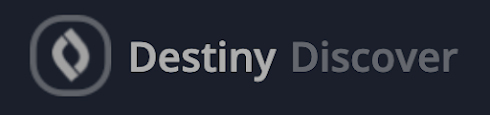
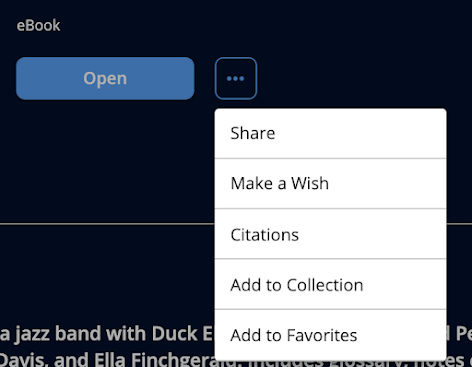
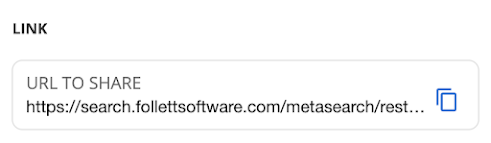




No comments:
Post a Comment