This week we brought Book Creator to our youngest learners during their animal research project.
In Shelby McIlravy's kindergarten classroom, her students were learning about...
...Polaqr Animals using PebbleGo.
They focused on three PolarAnimals....Caribou, Penguins, and Polar Bears. I put the articles together in a simple choice board in Book Creator. Let me show you how!
First, start a new book in Book Creator and add images from PebbleGo and round shapes with text for buttons. I make it very simple for our kindergarten researchers.
Next, go to each article in PebbleGo. In the right hand corner, click on the gear drop down and Copy the link to the article. Go back to the choice board in Book Creator. You will click on the image and go to the i (Inspector) in the right hand corner. That will let you edit that one image. You can also add a Hyperlink here so drop the article link here that you copied from PebbleGo.
Once you are done, you will Publish online. This will allow students to use the book as a choice board.
I love how easy it is to share the book through a link or QR code. With our kindergarteners they use iPads, so I clicked on QR code and...
...a QR code pops up that you can copy. The name of the book is already at the bottom of the book too.
As they researched as a class and individually, Mrs. McIlravy created three charts to show the three main topics of each animals.
When we gave them the Book Creator assignment, the first thing they did was move to the charts they created together. This type of collaborative learning is very meaningful to our students.
It showed as they worked with success on their very first project in Book Creator.
For thr project, I created a template in Book Creator and shared it as an Assignment in the Class the teacher and I set up. Every student had a copy they used to fill in pages on what they learned and researched.
In her book, she mentioned that there were three pages she filled out with things she learned during their research in PebbleGo and conversations.
She did such an amazing job using voice to text for the pages, and finding images for each page.
The best was when I looked at the last few pages with Gentry. She was so proud of her author page and told me she loved being a Book Creator author.
I just love how excited they were as they worked on their research in PebbleGo and book creation in Book Creator. It was the best!
Towards the end of the hour with our kindergarteners and Book Creator, I went up to Gentry because I knew she had completed the project.
When I asked Gentry what she learned and created, she told me all about her book in Book Creator called Polar Bear. In her book, she mentioned that there were three pages she filled out with things she learned during their research in PebbleGo and conversations.
She did such an amazing job using voice to text for the pages, and finding images for each page.
The best was when I looked at the last few pages with Gentry. She was so proud of her author page and told me she loved being a Book Creator author.
We also talked about why the PebbleGo logo was in the back of the book and why it is always important to share where you get the information used in your Book Creator project.
Gentry was super proud of her book, as others...
Gentry was super proud of her book, as others...
...in the kindergarten class were too.
This project shows the power behind using tools like Book Creator with even our youngest learners and how it makes such an impactful and exciting difference for all students.
You can find out more about Book Creator here on their site.







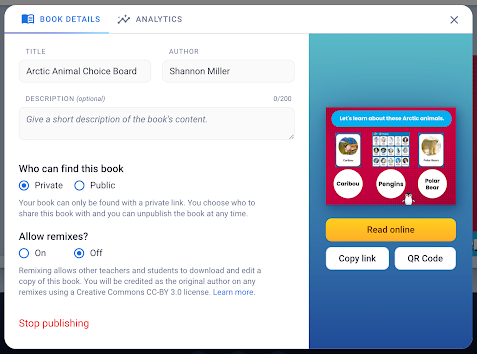













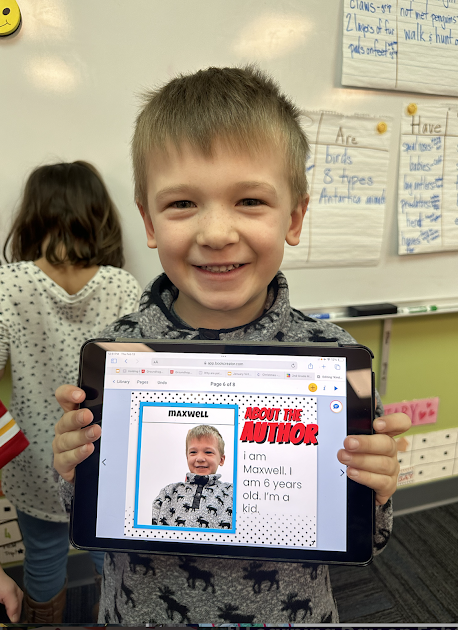
No comments:
Post a Comment