I love finding fun and new ways to share the new books we have in our library and online.
This week, I took all of our NEW Capstone books from the Spring 2025 collection that we just added to our library in print and digital...
... and created this interactive choice board. I will display this by the new Capstone books on the shelves and share the link with our teachers and students.
To create this interactive choice board, I went to Capstone Interactive and search all of the new books by title. When the book popped up, I clicked on Open and...
...copied the link in the upper right hand corner.
Then I went to the choice board, and hyperlinked that link to the book cover of Hugs-A-Lotl Can't Show The Love.
I did that for each book.
When all of the links were added to the book covers, I went to File and down to Share and Publish to the Web.
When all of the links were added to the book covers, I went to File and down to Share and Publish to the Web.
This is the link that you will share with students and teachers so they read and listen to these new Capstone eBooks.
Here is a template of this choice board that you can make a copy of to add your own books and links to the Capstone Interactive eBooks.
I love sharing eBooks with our school community in this way. It is a great way to get even more books into the the hands of our readers at school, home, and on the go. I hope you find it helpful too, friends.
And don't forget you can find all of these books and more at capstonepub.com or on Follett Titlewave®.




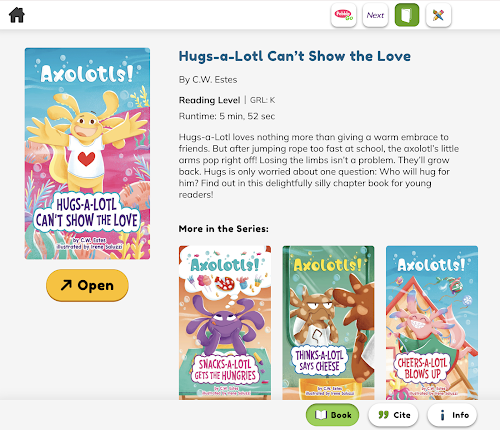





No comments:
Post a Comment