As we get ready for the last few weeks of the school year, our students will be participating in a super fun way to celebrate what they have read this year.
For this little project, I tied Buncee and Flipgrid together. I put a spin on it by calling it This year, I FLIPPED for this book. Let me tell you why.
Here is what all of our students will do and what you need to do it with your students too.
The first they will do is go to this Buncee and make a copy. There is a space to add a book cover and title. And then a large space to write why they flipped for the book.
At the bottom of the Buncee, it gives them the direction to... When you are done with your Buncee, click here to add to our Flipgrid. You will record your screen to share and talk about your Buncee. Have fun.
I linked the Flipgrid icon to the Flipgrid I set up for them to record the books they flipped over.
You will find the K-2nd Grade Buncee Template here to copy and the 3rd-5th Grade Buncee Template here to copy.
My friends at Buncee created six different This year I FLIPPED over this book Buncee templates that can be found in Buncee now.
Look how cool they are! Our students will love these.
Here are the Flipgrid topics I set up too. I did one for our TK-2nd grade and...
...one for 3rd-5th grade.
When they are recording their video in the Flipgrid, we will teach them how to record their screen to share their Buncee. A little video window will pop up next to the screen share to show them. They can customize their selfied with frames, stickers, words and more.
I created the banners for these two Flipgrids in Buncee. You will find it here and can use it too.
Here is a poster I shared in Google Classroom and Seesaw. You will find it here.
Once our students have created their Buncee's, they can also share them on the Buncee Board we set up.
It will be so much fun to see all of the books our students FLIPPED for this year at Van Meter.







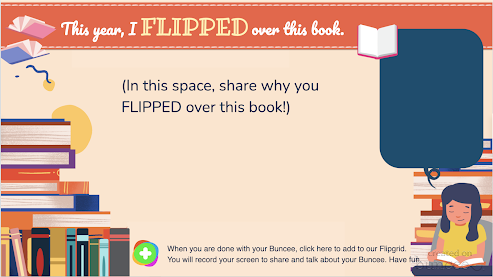



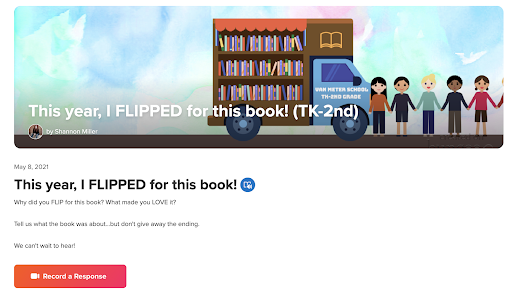




No comments:
Post a Comment