Throughout the year, Destiny Discover is the first stop for our students, teachers and families to go for all of their reading and learning needs.
I especially love how we can now make the Destiny Discover homepage a place to personalize this experience for our community by adding messages, news, pictures, special Collections by Destiny, highlighted events, monthly choice boards and so much more.
Let me show you how, friends!
When you are logged into Destiny Discover, click on the menu on the left hand side and go down to Admin.
Click on Admin to open up the window for Featured Content where it gives you a place to change content for....
...Featured Content Column A and Column B.
Within those two places, the titles and content can be added and changed by clicking on the little pencil that I have circled in the image above.
In the Your Content window, you can add text, images, videos, link and even change the format, font, color, etc...
To add an image, click on the little picture icon and select the image you want from your computer.
An image can be added by itself or..
...with a little text. You can even add hyperlinks to the text or image.
I then moved to Column B. I use this as a place to share more places for reading and learning. This year, I have been adding the monthly choice boards I have been creating.
Once you click the pencil, the Your Content window pops up to add text, videos, links and images.
I just add an image to Column B and then hyperlink to the resource like I did in Column A.
Right now, I have the April Monthly Choice Board highlighted.
I took a screen shot of Our April Choice Board and then linked the image to the choice board found here.
I have also done with this with...
You've Been Virtually Book'd Buncee's,
and more.
These two columns at the top, along with the Learning Links that can be....
...customized and added to...
...join ribbons of eBooks, audiobooks, Collections, new books and more, will make this the first stop for reading and learning to your students, families, teachers and community too!
You can learn more about Destiny Discover here on the Follett website.












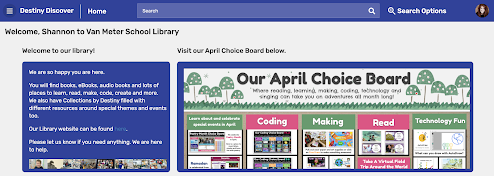





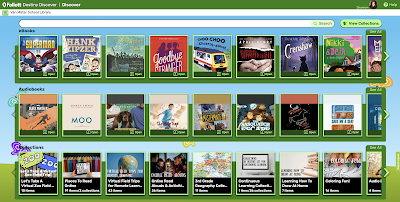
No comments:
Post a Comment