Yesterday, one of our 3rd grade teachers asked me if I could help her with an idea.
She wanted to create a Padlet for every student in her classroom. On each students Padlet, classmates could leave a special message of friendship and share something nice they will remember from the year with that person.
I just love this idea and want to share how we did this for her 3rd grade class.
First, I went to Padlet.
I love using the Wall template and will show you more about the others in a future post. Just click on Select.
For this project, I started out with a main Padlet that I called Mrs. Volk's 3rd Graders End of the Year Messages To Each Other. This would serve as the main place for all 20 of the student Padlets.
Next, I created a Padlet for each student. Here are a few tips for creating a Padlet.
When you click on Select, there are several features that you can select when creating a Padlet.
You can give it a title and subtitle. You can select an Icon or upload your own. I picked this blue heart since are school colors are blue and white.
You can select a Texture and Pattern, and other options, for the background of your Padlet. I love using the Linen and Corkboard background.
And for this one, I wanted to make sure it was set at Public and Can Write since the students wouldn't be logging into Padlet to leave their special message.
Once I had one student Padlet created, I clicked on Remake (circled at the top right) to create the additional Padlets for all students in Ann's class.
When you click on Remake, make sure you select Copy Design.
You can change the title within Modify and make sure...
..the Background is the one that you want.
Once you have a Padlet for a student created, grab the URL at the top.
Go to the main Padlet (the one I first made for Mrs. Volk's class), click on the little hot pink circle in the right hand corner, and...
...add the students name and link to their Padlet.
When you click on Link, it will give you a lot of choices. You will want to paste that URL in the top and click return.
It didn't take me long at all to create a Padlet for each student and to add them to this main Padlet for Mrs. Volk.
I can't wait to read the messages they leave their 3rd grade friends next week. This is such a special keepsake and one that Ann will love for years to come too.










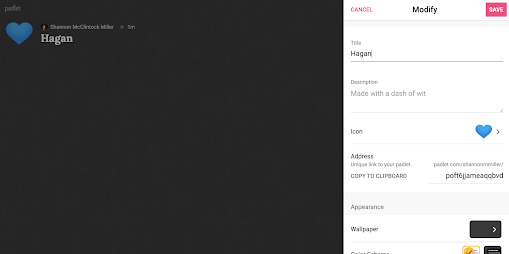






No comments:
Post a Comment