Last week, I posted about 5 features I LOVE in the new Destiny Version 21.0. You can read this post here.
Since that post, and at the TLA Conference last week, a lot of you have asked me how to get the NEW Destiny user experience. It's super easy to enable, friends. Let me show you how.
Log in as the Destiny Administrator. 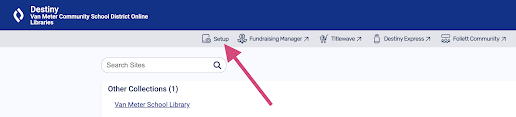
Click on Setup > Sites sub-tab.
Next to the district name, click ![]() . The Edit District page appears.
. The Edit District page appears.
Select or deselect New Destiny User Experience.
Click on Save. It's that easy! You will love what the NEW Destiny User Experience will bring to you and your library.
You can find out more on the Follett Destiny site here.

.gif)





No comments:
Post a Comment