As educators work with students in face-to-face and remote learning settings, we are constantly looking for the best methods and platforms to deliver learning, content and resources in organized, engaging and meaningful ways.
In the classroom, we do everything we can to engage our learners and to provide them with wonderful experiences and resources. Platforms like Google Classroom, Seesaw, Canvas and others are being used to create engaging spaces online to bring together and share lessons, assignments, projects and learning opportunities, while connecting our students throughout the year.
Within all learning opportunities, in person and virtual, we need tools to help us with the curation, collaboration, teaching and more. That is where, Collections by Destiny, comes into play for our teachers and students. It is the one-stop shop for all of these things and so much more.
In fact, I am getting ready for our annual Destiny For Teachers Library Pop-Up PD, that I offer every fall to get teachers signed up and back into their very own Destiny Library Manager account. This not only gives them lots of access to the library, but it helps teachers set up Collections and Playlists to use with students and within their teaching all year long. It's always a blast and so helpful for everyone.
Let's take a closer look at what makes Collections a one-stop shop for teachers, students and librarians alike.
Curation
We use Collections to curate all kinds of resources for our students, teachers and families. Books, eBooks and audio books can be pulled into Collections from our library collection within Destiny. Online resources, like databases we have access to and OER resources available to everyone, can be pulled into any Collection too. And don't forget all of the digital tools and apps that our students use to create. They must be part of Collections too.
For example, here is a Collection we created for 3rd Grade Geography. It contains eBooks, print books, website, links to our PebbleGo and even the
Geography Fun Choice Board. When a teacher is ready to share this with students, a Collection can be shared by inviting them via email, through the link, by sending an email and by connecting to Google Classroom.
I love how easy it is to share Google Classroom. You just click on the little symbol, select the class and action, and press Go.
It automatically uploads that Collection into a post, where you can add details and share it with your students. This comes in very handy when having students go back to the things we curate for them throughout the year.
We can also add Collections to other curation tools we use such as Symbaloo or Wakelet. Just grab the share link and add to any curation tool or site.
I make sure I always add a Collection to our Monthly Choice Boards and others. This is such a helpful way to tie in library resources and a great way to highlight the Collections we have curated.
You can find Our Monthly Choice Boards, as shown above, to use within your school and community
here.
I also love how I can bring all of these Collections into one Collection Set so I have one link to share with students, teachers and families. It makes curation so much easier for all of us.
Collaboration
Collaboration is one of the most important things we can do as teachers and teacher librarians. It brings us together so we can brainstorm, plan, research and teach in innovative, collaborative and creative ways, bringing the best learning experiences to our students and school community. It brings us together in a way that enriches everything we do as teachers and librarians.
Collections are a very important part of how we collaborate at Van Meter. We collaborate on Collections together and share them with each other too.
At the start of the year, I make sure our teachers know how to log into our Destiny Discover and use the features available as a teacher. This includes being able to create and collaborate on Collections.
As teachers, it is so helpful to be able to go to Collections with Destiny Discover, pick books and eResources from the library collection and add them...
...to a Collection they have created. For example, our 2nd grade teachers created a Collection for Science. They found an article in PebbleGo about plants and added...
...several books and eBooks too.
Our teachers comment on how helpful being able to use Destiny and curate resources within Collection is for them as we collaborate and plan throughout the year.
Not to mention, how they love being able to share Collections with students so they can find everything they need so easily.
With students face-to-face and learning remotely, this is especially helpful this year.
And did you know that students can collaborate within Collections too?
Everyone using Destiny within our school also have access to all of the Collections within our school and district, and ones that people around the world are creating and making public for everyone to access. We are collaborating and sharing amazing work and resources in such a helpful way being able to access Collections in a variety of ways.
Teaching
Through all of this amazing curation and collaboration, we are always excited to teach the lessons and projects we have prepared. Teachers have so much at their fingertips within Collections and Destiny.
We can share the Collections in a variety of ways with students as I have shown in this post.
One super helpful way to share with students who are using devices to access information, is by Creating a PDF with...
...the name of the Collection at the top, resource titles and even QR codes to access the resources. This can be printed for students and even posted for everyone to use.
One of my favorite things about Collections is being able to create and share Playlists. Playlists are curated visual lists of resources educators select from a Collection to share in a meaningful, organized way.
Again, librarians within the school and district can help set up all educators within Destiny Library Manager in order to create Playlists within Collections.
To create a Playlist, you click on the + sign in the right hand corner of any Collection.
This is where you can add any type of resources or Items to a Collection. You can add URL's, upload files and images, add a note and even add another Collection.
First, click on Playlist and give it a title. For this one, our 2nd grade teacher, Mrs. Ferguson, and myself typed in Let's Learn About Plants and clicked on Add.
The Playlist pops up with the resources from that Collection on the left hand side. You can view as Image Cards or Title Cards. You can make changes with the little pencil too.
To add the resources to the Playlist, click on Add Slide as circled above.
This adds them to the Playlist. We change the positions around once the resources are added so it makes sense when using this to present or share a lesson with students. To do this, just click on the three little dots in the right hand corner of any resource.
Select Change Item Position and move the item to the position you would like.
You don't have to use all of the resources within a Collection. This is a really nice feature, because you can even create multiple Playlists from one Collection.
When you are ready to use this Playlist in a lesson or project, just click on the Share button and share how you would share a Collection.
We have found being able to create Playlists from our Collections especially helpful during remote and blended learning, because we can add instructions in a Google Doc, resources from our library and online, digital tools for them to create a project from the materials and even a form of assessment to complete at the end.
It truly shows how Collections can be all educators one-stop shop for curation, collaboration, teaching and so much more! I would love to hear how you are using it as teachers and librarians too.
Collections by Destiny have changed the way we do things at our school and I know it will within your community too.
You can learn more about Collections
here.
And if you want the template to the Collections by Destiny Pop-Up PD I created in Buncee,
click here. You can make changes and use it too.







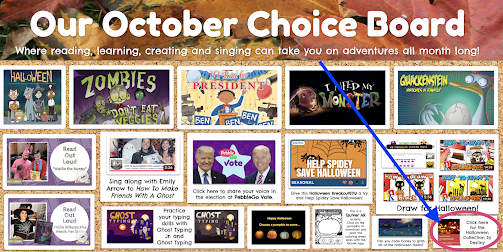

















No comments:
Post a Comment