Our students and teachers are out for the summer and we are working on wrapping up things in our library. As I shared a few weeks ago, we are weeding, taking inventory and looking at our collection through analysis and feedback from students and teachers. I am sharing our process through this blog series.
You will find the first post of this series, The First Steps In Weeding Your Library! Follow Along As We Weed Our Library and Share Your Tips, Tricks & Resources For Weeding Too, here.
The first step was to go through the shelves taking off damaged books and multiple copies that are not circulating.
The next step is to conduct an inventory in the Back Office of Destiny Library Manager. You can use a library inventory to review and evaluate the items, while identifying any gaps in your collection.
Let me show you how to get started.
Login to Destiny, click on Admin at the top, and go down to Inventory on the left hand side.
You can follow this step-by-step guide, Conduct an Inventory in Library Manager, from Follett, to conduct and complete the inventory.
In the third post of this series, we will take a close look at the inventory report and what we do with it now.
Let's continue to use this Padlet to share our weeding tips, tricks and procedures we have for our libraries. We can share advice, resources, tools, etc..
I hope you find these posts and tips helpful, friends. I can't wait to hear the weeding processes and procedures you have for your library collections too.


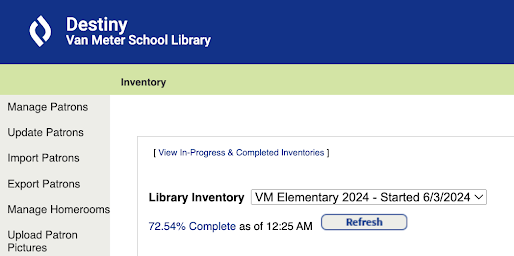



No comments:
Post a Comment