I love it when the teachers and I collaborate and work on fun end-of-the-year projects together. The last few weeks I worked with our kindergarten teachers to help our students create a special project using Pixel Art, Animated Drawings and Canva.
Let me tell you what we did to create their animated story of each class.
First, we had the students create a full body self portrait of themselves using StickTogether's Pixel Art site. You will find it here.
With the Pixel Art site, students can create using 300 pixels with the different colors shown above. The first thing we had them do is sketch out their self portrait and use their Crayons to color in the pixels on a sheet that I just screen shot from the Pixel Art site. This is super helpful for our little ones as they set off to design on the actual site.
Our kindergarteners have iPads, so I created a QR code, linked to the Pixel Art site, for them to scan.
Take a look at how creative and amazing their pixel art is!
It will then have you fix any pieces that aren't highlighted with the pen and eraser.
After that, it will put in joint points that you can move around if you need to in order to make the character look like it is moving.
Once you get the joints in, you press next and it lets you Add Animation to your character. There are different ones including Dance, Funny, Jumping or Walking. You can pick.
I love how unique their creations are using this site.
Next, I took their Pixel Art creations and uploaded them into Animated Drawings.
It is very easy to use. Just take a screen shot of their pixel art and upload into Animated Drawings. It will then have you fix any pieces that aren't highlighted with the pen and eraser.
After that, it will put in joint points that you can move around if you need to in order to make the character look like it is moving.
Once you get the joints in, you press next and it lets you Add Animation to your character. There are different ones including Dance, Funny, Jumping or Walking. You can pick.
After the character is animated, click on the Download button under Share.
This will download the Animated Drawing onto your computer.
For this project, we used the Video feature in Canva to bring it all together. It's so much fun to use Canva in creating videos.
...Video Files. You can see all of the little Animated Drawing videos I uploaded.
Once the correct video was added to the slide, I clicked on Background Remover and it magically takes out the entire background. They did the same thing to the student talking video too.
To start, the teachers created a video and shared it with me so we could collaborate together.
They asked the students what their favorite memory was from the year. The teachers then found an image and added it to the slides with their name,. It's fun to use the Record Yourself button to add a video.
Next, I came in and uploaded the......Video Files. You can see all of the little Animated Drawing videos I uploaded.
Once the correct video was added to the slide, I clicked on Background Remover and it magically takes out the entire background. They did the same thing to the student talking video too.
You can see on Fiona's slide how her....
pixel art drawing came to life in Pixel Art, Animated Drawings and Canva! And check out Loxley and....
...Olivia's too!
You will find Our Favorite Activities From The Year From Mrs. Crutchley's Kindergarten here. What a neat memory for the kids to share with their families.


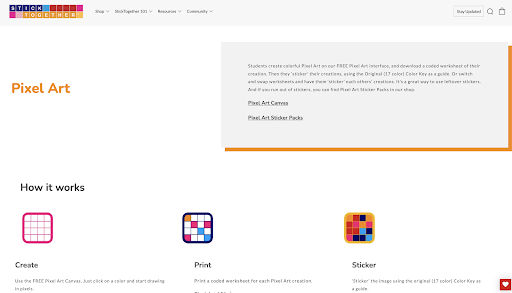









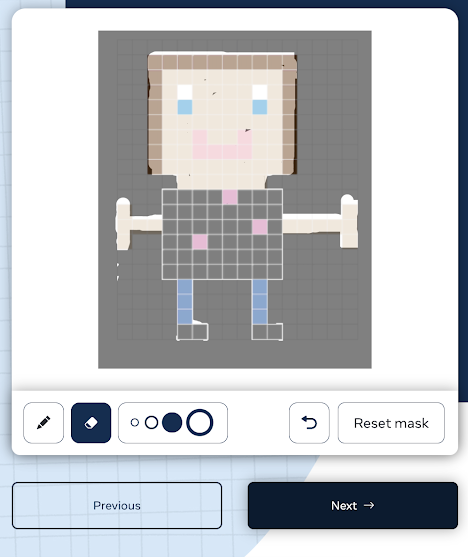








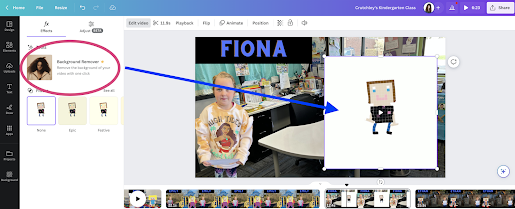









No comments:
Post a Comment