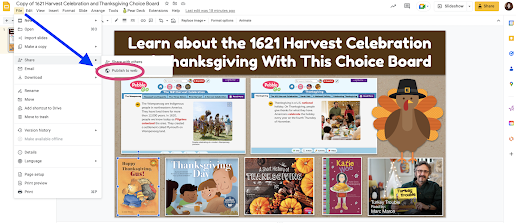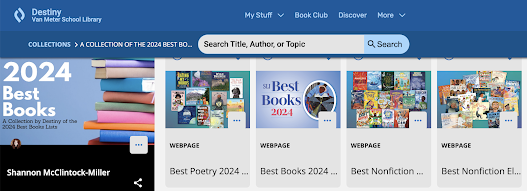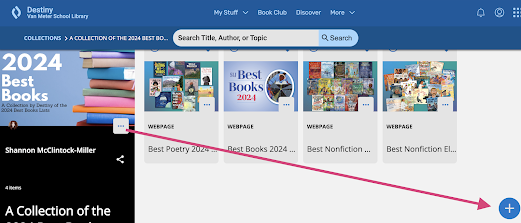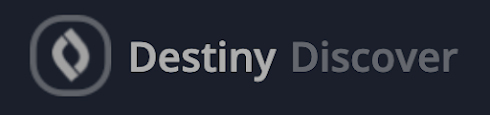Tuesday, November 26, 2024
A Choice Board To Learn About The 1621 Harvest Celebrate and Thanksgiving Using Capstone Connect

Sunday, November 24, 2024
Check Out These NEW Downloadables That Pair With The Upcoming Capstone Spring 2025 Books!
You will find all of these downloadables, and more, here on the Capstone site.
There are perfect to pair up with these amazing new books in the library, classroom and other subjects like art and STEM.
A Titlewave Tip...Did You Know You Can Find SLJ and Other Full-Text Book Reviews In Titlewave?
I use Titlewave for so many things throughout the month. It's filled with so many helpful resources as we work on collection development for our libraries and classrooms.
The December 2024 Capstone Holiday Calendar Is Filled With Special Books and Events, Friends! You Will Find It Here.
Here Is A Collection Of The 2024 Best Books Lists, Friends. Find The Link To This Collection & Learn How To Create One Too.
I love this time of year when all of the Best Books lists are announced. I always bring them together in a Collection by Destiny and started the 2024 Best Books Collection today. You can find it here. I will continue to add to it as I find more and more of the Best Books lists.
You will see in the image above how I found another list, clicked on Collections in my bookmark toolbar and added it to the growing Collection.
Wednesday, November 20, 2024
You've Been Book'd For Hour of Code Week, December 9-15, 2024! Check Out My Special Titlewave List.
We are getting ready to celebrate Hour of Code Week, December 9-15, 2024. We will be collaborating on coding projects, bringing exciting activities to our students, and sharing lots of books and eBooks with coding topics and stories.
In fact, one of the best parts of special days like this is sharing these books with all of our students and teachers within the library, classrooms and even at home. There are so many special ones that will inspire our kids, while bringing them ideas and fun.
I brought together a list of 14 coding books that we have in our library collection. I also created a choice board with these books and linked them to our Destiny Discover so our students can find and read these special books from our library.
Second, I went to our Destiny Discover and grabbed the links to each book.
The NEW December PebbleGo & PebbleGo Monthly Holiday Calendar Is Here! Turn It Into An Interactive Research Choice Board For Your Students & Teachers!
The NEW December 2024 PebbleGo and PebbleGo Next Monthly Holiday Calendar that our friends at Capstone create for us each month is here!
Monday, November 18, 2024
Join Us This Thursday For Our NEW Demco Webinar, 5 Ways To Make Nonfiction a STAR in Your School! You Can Register Here, Friends.
In this webinar, participants will discover:
- 5 ways to make nonfiction a STAR in your library and classroom
- How to bring these ideas to your broader school community
- Shannon’s NEW nonfiction book selections
All webinars are archived and available for viewing within a week of the original presentation date.
You can register today for our webinar, friends. We hope to see you there.