Last week, I was with my librarian friends at their school library in Long Island. They were cataloging books they had ordered over the summer, getting all of the new books ready for students to check out.
I sat and looked through so many new books, taking photos of ones I wanted to look at ordering for our library in Van Meter.
Then I thought to myself, Hey, they use Titlewave too! I could just ask them to share their list with me.
I love this part of Titlewave! This is such a great way to share show my colleagues what I have in the lists of books I build.
It's also a wonderful way to share with our library friends from other schools and places.
It's easy to do!
When you have a list created, you just click on Share and it will prompt you to add an username. You can add more than one. You just need to ask whoever you are sharing it with for their Titlewave username.
I watch what so many librarians add to their libraries on social, through blogs and during onsite visits. I am going to remember that this little Titlewave sharing tip will be a handy way to take a closer look for our collection too.

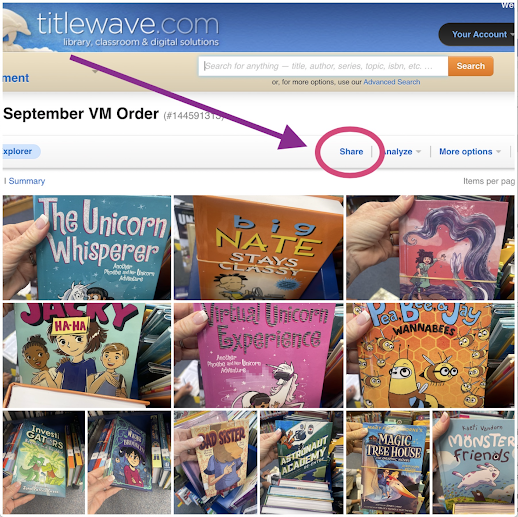


No comments:
Post a Comment