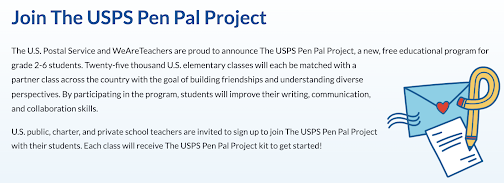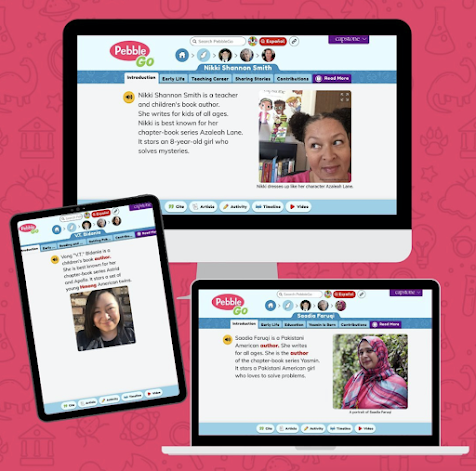Thursday, December 30, 2021
Join "The Pen Pal Project" Today, Friends!
BIG News.... 56 NEW PebbleGo Articles Have Been Released!
Biographies/Biografías
- Aida de Acosta
- Althea Gibson
- Angela James
- Autumn Peltier
- Bethany Yellowtail
- Constance Baker Motley
- Dan Crenshaw
- Domingo Liotta
- Dorothy Vaughan
- Douglas Emhoff
- Fabiola Cabeza de Baca
- Fannie Lou Hamer
- Farouk el-Baz
- Genesis Butler
- Gordon Parks
- Greta Thunberg
- H.E.R.
- Jason Reynolds
- Kara Walker
- Karlie Kloss
- Katie Bouman
- Kawhi Leonard
- Kelvin Doe
- Mahalia Jackson
- Mallory Pugh
- Marley Dias
- Michaela DePrince
- Neil deGrasse Tyson
- Nikki Grimes
- Nikki Shannon Smith
- Oscar De La Hoya
- Reyna Grande
- Richard Cavazos
- Saadia Faruqi
- Stacey Abrams
- Tyler Perry
- V.T. Bidania
- Wangari Maathai
Science/Ciencia
- What Are Simple Machines?
Social Studies/Estudios Sociales
- #1000blackgirlbooks
- Global Climate Strike
- Malala Fund
- Striking and Picketing
- The Roman Colosseum
- What Are Beliefs?
- What Are Family Traditions?
- What Are Human Rights?
- What Is a Boycott?
- What Is a Disability?
- What Is a Petition?
- What Is Ability Diversity?
- What Is Cultural Diversity?
- What Is Culture?
- What Is Diversity?
- What Is Economic Diversity?
- What Is Justice?
Wednesday, December 29, 2021
A NEW Way To Share Our Digital BreakoutEDU Games Each Month....You Can Use This Template For Your January 2022 Digital Breakouts Too!
Our kids love doing digital BreakoutEDU games! They enjoy all of the different subject focused, seasonal and fun games that get them thinking, collaborating and engaging with classmates in their classrooms and with those at home learning virtually.
Tuesday, December 28, 2021
Look What We Did In 2021, Future Ready Librarians! A Special Thanks and Collection For YOU!
As we come to the end of 2021, I have been reflecting on so many things that have happened throughout the year. It's been a year filled with change, uncertainty and lots of sleepless nights, but also one filled with hope, innovation, togetherness and progression that will change the world of education and libraries forever.
One of the things I am most proud of is all of the work we did together as Future Ready Librarians. It's amazing to think back over the last twelve months and see how we supported one another, collaborated across the miles, shared endless ideas and resources, and became one special force that lead schools and communities across the nation.
There are so many things to be proud of as Future Ready Librarians, friends.
I want to thank each and every one of you for all that you do within your libraries, schools and communities face-to-face and virtually. Thank you for contributing your expertise, passion and knowledge to all of us and for making everyone better.
And thank you for all the friendships that were made. You all helped and inspired me. I am thankful to be part of such a special community.
You will find the Look What We Did In 2021, Future Ready Librarians! Collection by Destiny here. It is filled with the work we did together and lots of resources that will continue to guide us as we take our libraries, schools, teachers and students into the new year.
It's Day 25 of the 25 Days of Digital Tools and Apps For Future Ready Librarians! Check Out The "Look What We Did In 2021, Future Ready Librarians® Collection by Destiny"!
Its December 25 and Day 25 of our very special 25 Days of Digital Tools and Apps from Future Ready Librarians®.
Thursday, December 23, 2021
Day 23 of the 25 Days of Digital Tools and Apps from Future Ready Librarians® is Here, Friends...and Today, Learn About Biblionasium!
Its December 23 and Day 23 of our very special 25 Days of Digital Tools and Apps from Future Ready Librarians®.
Wednesday, December 22, 2021
You've Been Virtually Book'd For January! Our Monthly eBook Program Using Capstone Connect For All Readers!
Also, if you are interested in finding the eBooks and books I added to this list, you will find them in this Capstone Book List here.
Day 22 of the 25 Days of Digital Tools and Apps from Future Ready Librarians® is Here, Friends...and Today, Learn About The Future Ready Librarian Podcast Series, Leading From The Library!
Its December 22 and Day 22 of our very special 25 Days of Digital Tools and Apps from Future Ready Librarians®.
Tuesday, December 21, 2021
Day 21 of the 25 Days of Digital Tools and Apps from Future Ready Librarians® is Here, Friends...and Today, Learn About The 2021 Best Books Collection by Destiny!
Its December 21 and Day 21 of our very special 25 Days of Digital Tools and Apps from Future Ready Librarians®.
Monday, December 20, 2021
Join Us For The Upcoming Follett Webinar On January 12, 2022....Digital Tools and Apps, Essential Tools for Curriculum-Focused Teacher Librarians!
As teacher librarians, finding the right digital tools and apps to use within the library and classroom is one of the keys to our success as we work with students and teachers. As we discover and test digital tools and apps that support the curriculum and empower our students as creators, we illustrate in unique and engaging ways our expertise, and so much more – including our awareness of what students have learned and are passionate about.
In this webinar, join technology-centered Future Ready Librarian® Shannon McClintock Miller as she shares her box of essential tools for curriculum-focused teacher librarians. Shannon will share details about each tool and app, diving into examples she has used with her preschool to Grade 12 students. You will leave with a new toolbox of digital resources and apps, and you’ll feel inspired to use them as you support your teachers and students.
In this webinar, you will:
- Learn how I support the library and technology program within her school through the ISTE and Computer Science Standards.
- Learn about several essential digital tools for apps and curriculum-focused teacher librarians within the categories of reading and learning, creation, collaboration, connecting experiences, and more.
- Hear how I uses this toolbox of digital tools and apps with her preschool to Grade 12 students.
- Be able to use and share the digital tools and apps with your school community using Collections by Destiny®, which I will discuss at the end of the webinar.
Day 20 of the 25 Days of Digital Tools and Apps from Future Ready Librarians® is Here, Friends...and Today, Learn About Scratch and Scratch Pals!
Its December 20 and Day 20 of our very special 25 Days of Digital Tools and Apps from Future Ready Librarians®.