Our students love being creative in fun, engaging and collaborative ways.
Last week, I visited Amy Garrison's 3rd graders for a little back-to-school activity with StickTogether.
I brought with me the StickTogether Pixel Art Class Pack.
This is new from StickTogether and pairs up perfectly with their free Pixel Art site. You can find the Pixel Art Sticker Kit here on their site.
First, they drew their self portrait on a piece of paper. We talked about the space they would have to create on the Pixel Art site.
When they had their self portrait drawn, they went to the StickTogether Pixel Art site here.
Before they started filling in the grid, I reminded them to think about shading and the variation of colored stickers they could add to make it more interesting and add details.
On their Chromebooks, they were able to use their finger on the screen and the...
...trackpad to add stickers.
They took their time and did an amazing job.
When they finished, each student added their name and clicked Generate PDF's.
This box pops up and they click on Confirm, which downloads two files onto their Chromebook.
One is the pixel art in full color and the other...
...is the pixel art poster they fill in with the stickers.
To make it easy to get these files from each student from their Chromebook, I created a Padlet and shared the link with them in their Google Classroom.
Each student shared their two pixel art files to the Padlet.
When they download from the Pixel Art site, their name is added to each file. This makes it really easy to identify the art on the Padlet and when they are printed off. The name is at the bottom as you can see in the image above.
You will find a Padlet of their amazing pixel art portraits here in this Padlet.
When the class went to PE, I went to the office and quickly printed off all of their sticker posters.
They came back to find their sticker poster and....
....lots of stickers to use as they filled them in.
You will want to make sure you make copies of the Color Key for them to know which color matches up to the letter on their sticker poster. You will find it here.
As they finished up their Pixel Art self portraits, Amy took their picture.

It is so fun to see how each one is different and unique. They all loved creating themselves.
When they are all complete, we will hang them up together as a class. I will share that picture soon too.













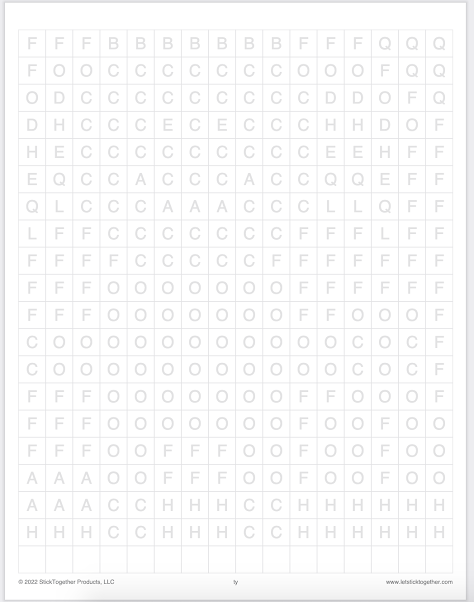








No comments:
Post a Comment