This is the perfect time of year to celebrate our love for books. To make it even sweeter, our friends at Follett Classroom have created the sweetest bookmarks that will also encourage our students to write and share a book they love too.
I printed the two Book Love bookmarks from Follett Classroom for our teachers today. They can use them in the classroom in lots of different ways. They can have students fill them out and keep them in their books at school. They can send them home for students to fill out and use at home. And wouldn't it be fun for them to swap the bookmarks with friends or other classrooms as they recommend the books they love to others?
I also thought of using them within Pear Deck. Our teachers use Pear Deck often to talk books, for book reviews and reports, and to share their reading lives.
Here is how I used these bookmarks to create an interactive activity in Pear Deck.
I opened up a new Google Presentation. I uploaded one of the Follett Classroom bookmarks into a slide. I made sure to leave room at the bottom so I could add a drawing activity.
Once I had the bookmark uploaded into the slide, I opened up my Pear Deck Add-On in Google Slides. From the Pear Deck sidebar, I clicked on the Draw feature to add...
...the drawing prompt to the slide, as you can see on the bottom of the slide.
As I shared this with students, they typed by the book love prompts the Follett bookmark included and drew in the space I left at the bottom of the slide. They turned out so cute and the students were excited to share with their teachers and friends.

You will find the bookmarks here on the Follett site. Have fun using them in your classrooms, library and with your remote learners too, friends.


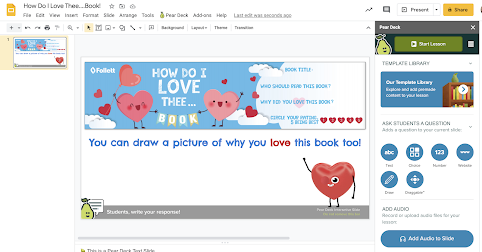




No comments:
Post a Comment