This week, my sister Heather (who is also a teacher librarian) and I worked on the back-to-school goodies for our teachers and others within the building. Later, we will share our little TAKE-OUT boxes, but to start I wanted to share what we created to announce our new Library Google Classrooms.
Heather and I have used Google Classroom in the past for our students within the library and their classrooms, but this year we are kicking off a whole school Library Google Classroom that will contain all of the things that our library websites contain, plus a way to share daily and weekly announcements, lessons and projects, new materials, exciting events and so much more.
Earlier this summer, I shared a series of blog posts I wrote about Creating A Google Classroom For Our Library. You can find them all here in this post. This will help you start one too if you haven't and will perhaps give you a few new tips if you already have a Google Classroom.
So, with school starting in a few weeks, we wanted to think of a creative and fun way to get all of our teachers and students to join our NEW Library Google Classrooms.
We started in Canva. We created a little business sized card and decided to tie it into the theme of a KEY.
The card says Key To Our VM School Library Google Classroom. You will find it here in Canva where you can make a copy to use this template for yours too.
We added a QR code created in QR Code Monkey using a little image from Google Classroom and the class invite link found...
...in Google Classroom under Class code on the left hand sidebar. Just click Copy class invite link and make the QR code from that link.
We also used bit.ly to create a short URL from the class invite link. We added that to the bottom of the card.
After we got our cards complete, we thought it would super cute to attach the card to a key. We asked my husband, Eric, if he had any keys laying around...just kind of joking with him. He went out to the garage and brought back a bunch of keys telling us we could have them for our project. Yay! We were set.
We printed the cards on heavy card stock and laminated them before we punched a hole in the top. We attached a little scrapbooking rivet around the whole and then tied each onto a key with a short piece of jute.
In our TAKE-OUT boxes, one of the things inside will be the KEY to our Library Google Classroom. We will have the teachers use this to join and share it with their students to join too.
They can put their KEY somewhere handy in case they need it throughout the year.
Heather and I can't wait to share our TAKE-OUT boxes next!
What are you doing for your teachers, friends? We would love to hear your ideas too.


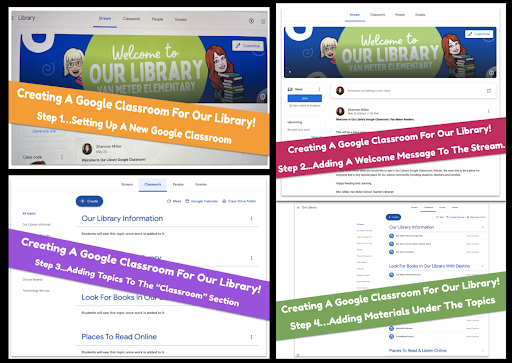

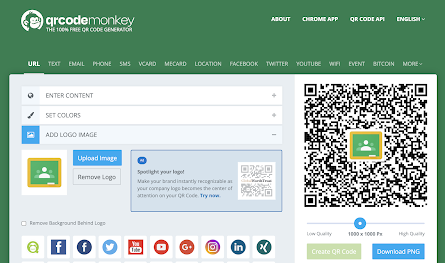




No comments:
Post a Comment