In addition to the Breakout EDU kits, we love using the Breakout EDU Platform for all kinds of digital games that tie several topics for all age levels.
Our 3rd graders have completed dozens of digital Breakout EDU games this year. They have loved them all!
When their teachers came to me looking for a fun idea on how to wrap up everything they learned in math this year, we decided to have the students design their own BreakoutEDU digital games in the...
...BreakoutEDU Game Design Studio! This would give not only give them a chance to share what they learned, but it is also a terrific way for students to collaborate, create and have fun.
To kick off this project, our amazing friend, Adam Bellow, Zoomed in with the 3rd graders to...
...teach them how to create their own digital Breakout EDU games, while....
...answering lots of questions too.
These Google Slides for Student Game Creation were super helpful as we set off our own.
To start, the 3rd grade teachers brainstormed a simple story problem with their students. It was one that could be used in a digital Breakout EDU game.
Next, we got all of the students log into their accounts in Breakout EDU.
For their first one, they created a Single Lock digital Breakout EDU game. Here is where the fun app smash comes in!
As students needed images to create their digital game, we brought PebbleGo Create into the picture.
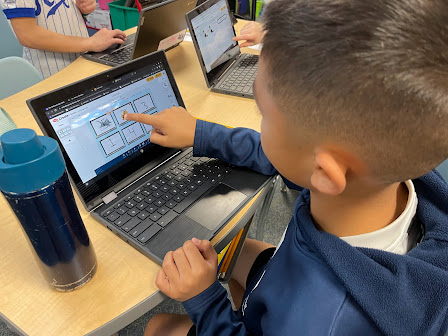
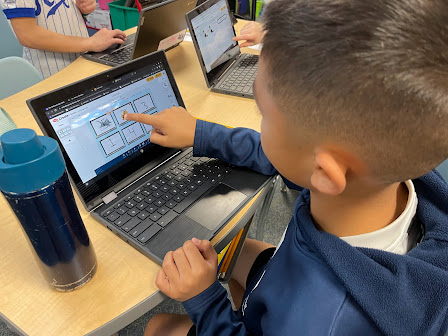
Within PebbleGo Create, they can create the graphic they need to show their math problems through templates, stickers, animations, text and more.
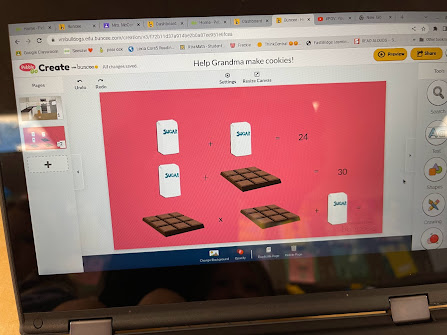
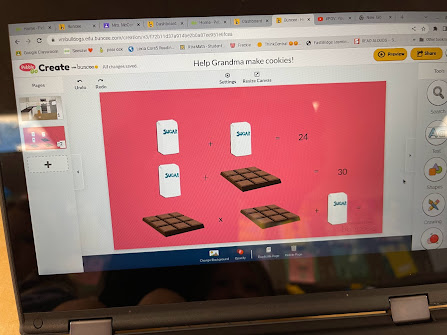
Once their images were created, they uploaded them into their digital Breakout EDU game and added the finishing details.
Next up, they will be playing each others digital Breakout EDU games online this week. The kids can't wait!
For more information, you will find lots on the Student Digital Game Design Courses site.



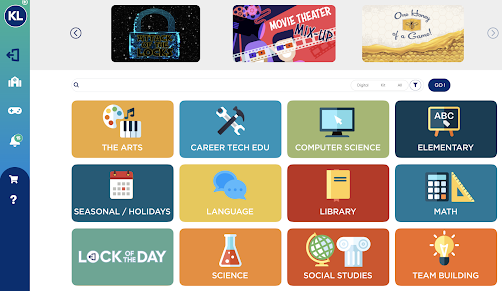
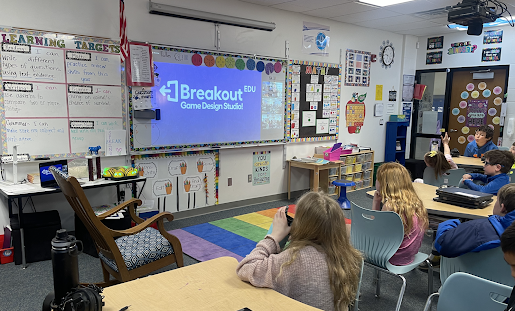
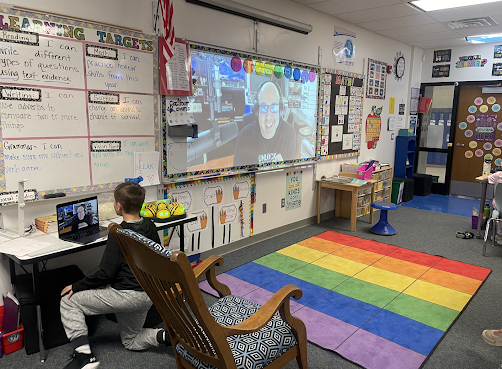








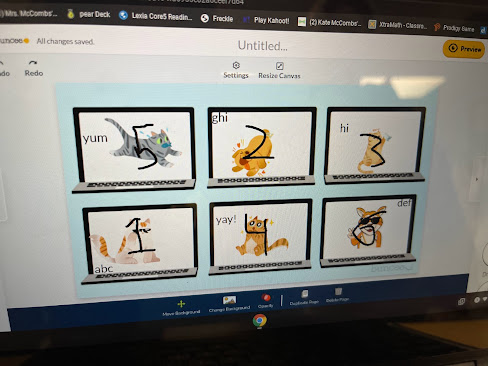





















No comments:
Post a Comment