One of my big summer projects for our school library is creating a new Google Classroom that will serve as a one-stop for our students, teachers and families. I will still have a library Google website but I will be using our Google Classroom as a place to find all things about our library including Destiny Discover, the state online resources, book and eBook collections, special library events, technology we use, monthly and themed choice boards, research help and so much more.
In a new series of blog posts, I will share the steps I used in setting up a Google Classroom for our library.
In the first blog post, I shared Step 1, how to set up a new Google Classroom. You will find this blog post here.
Earlier this week, I shared Step 2, how I used the Stream to share messages, news and information with our patrons. You will find this post here.
And today, I am going to share Step 3, how to add Topics to the Classroom section.
The first thing I did was go to our library Google Site and write down a list of the main tabs and topics I have on our site. I want to make sure that I include these important library topics and resources in both places.
Once I had those topics, I added them to the new Library Google Classroom within Classwork, the second tab at the top.
To add Topics, just click on Create...
....go down to Topic...
...and Add topics that you want to include. You just type in the Topic field and click on Add.
I have several Topics already and am going to work on more today. Once I am set with my Topics, it will be all ready to start adding underneath the topics.
I will add Step 4 in an upcoming post soon.
I can't wait to hear about the Google Classrooms you are setting up for your libraries too!


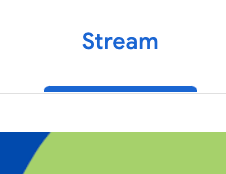


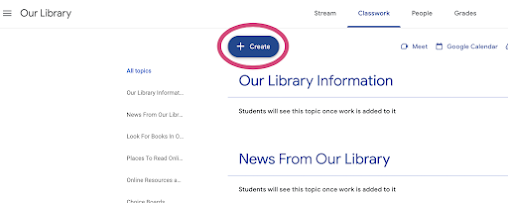




No comments:
Post a Comment