One of our favorite ways to share special books and celebrate reading is our monthly BOOKHUB Takeout Station.
Each month, we put together a new group of books that teachers can come pick up to read and share with their students. You can read all about it, and find the signage I created in Canva, here in this post.
A few years ago, I thought it would also be found to create a Virtual BOOKHUB each month.
Capstone Connect is the perfect place to help me create too!
Capstone Connect is an amazing digital platform from our friends at Capstone that connects PebbleGo, PebbleGo Next, Capstone Interactive eBooks and teachers resources in one place with links to use that connect to each resource.
Let me show you how I put the our February Virtual BOOKHUB choice board.
First, I logged into our Capstone Connect.
I searched Winter using the Title Search in Capstone Connect.
When I searched Winter, it gave me the results eBooks, PebbleGo articles and teacher resources.
For the choice board I created, I needed the book cover and link to the eBook.
To view the eBook, I clicked on Valentine's Day and the eBook...
...opened up in Capstone Interactive. This let me view the eBook and also grab the cover image.
I then clicked on Copy Link and took it to the choice board.
I then went back to the You've Been Virtually Book'd For February choice board I created in Google Slides. I added the screen shot of the book cover, clicked on the image, and added the link I copied to the image.
When our students and teachers click on the book covers, it will take them straight to the ebooks within Capstone Interactive.
We don't even have to login because by using Capstone Connect it takes us directly to the eBooks and PebbleGo resources every time.
We love our You've Been Book'd program and can't wait to celebrate reading in one more way with our students as we share our You've Been Virtually Book'd program every month!
I made a template for you to create your own You've Been Virtually Book'd For February If you have Capstone Interactive eBooks, you can find the link and add them to the book covers I have included in this choice board.
I also created this blank template for February to fill in with your own eBooks and choices for February.
And you will find the list of all the Capstone Interactive eBooks from the choice board here.


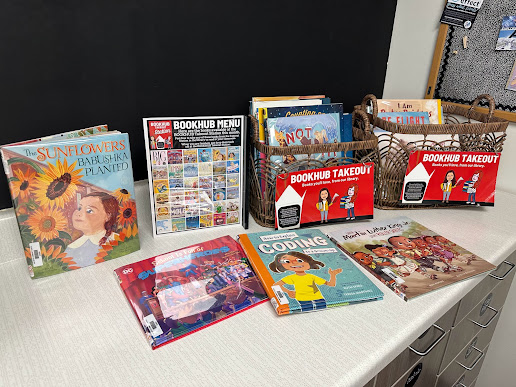












No comments:
Post a Comment