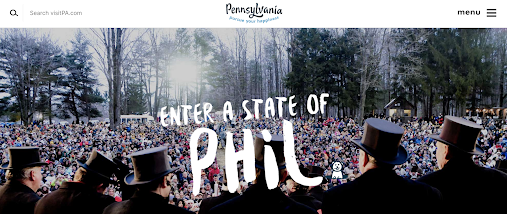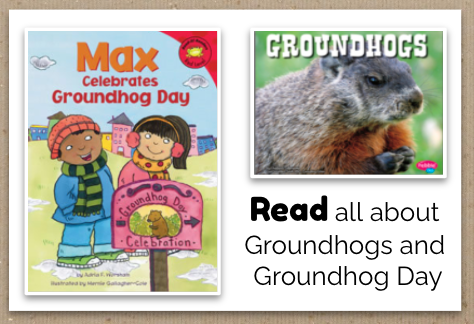Support we received pre-fair, during our event, and post-fair
Resources that got my community excited
Delivery, setup, and pickup of our fair
Reward options
What our community had to say
The Healthy Tip Corner
Wednesday, January 31, 2024
Join Us For A Literati Book Fairs Webinar and Be Entered For A Chance To Win A Special Book Bundle!
Our BOOKHUB & Virtual BOOKHUB For February! Our Monthly Read Aloud & eBook Program Using Books, Capstone Connect & CI eBooks For All Readers!
One of our favorite ways to share special books and celebrate reading is our monthly BOOKHUB Takeout Station.
Tuesday, January 30, 2024
The 2024 ALA YMA Posters For Our Library Walls and Bitmoji Rooms Are Here From Our Friends At Follett!
This time of year, the new YMA (ALA Youth Media Awards) Award Books we ordered are coming in and we are ready to set up a special display to show all of these off in our library for our readers.
A Little Science Research Project About Migration and Hibernation Using PebbleGo Create!
I love collaborating with teachers on learning and research projects. It's one of the best parts of being a teacher librarian.
Register Today For The NEW Follett Webinar, Collaboration and Communication In Your School and District!
Monday, January 29, 2024
Here Is The "February Choice Board Poster"....Making Choice Boards Easy & Organized For All Students To Access & Use!
Hi friends,
I add each choice board as an image and link the choice board to that image. Under the image, I add a QR code that I make in QR Code Monkey for each choice board too.
Our teachers can share the monthly choice board posters in Seesaw and Google Classroom. This works great for our students at school and those learning at home.
We also print the posters so our students with iPads can scan the QR codes. This can also be projected on the screen in the classrooms for students to walk up to and scan.
For this month, I have two different grade level posters.
You will find the TK-3 February Choice Boards Poster here. You can make a copy, add your QR codes and links.
You will find the February Choice Boards, with directions on how to share, in this post too.
I hope you find these choice board posters helpful too.
A Groundhog Day Choice Board & A Fun STEAM Activity From Our Friends At 3DuxDesign!
...Groundhog Day 2022 Livestream here, I included a few videos for kids, online activities,

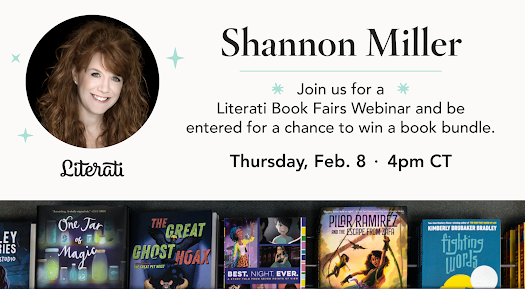


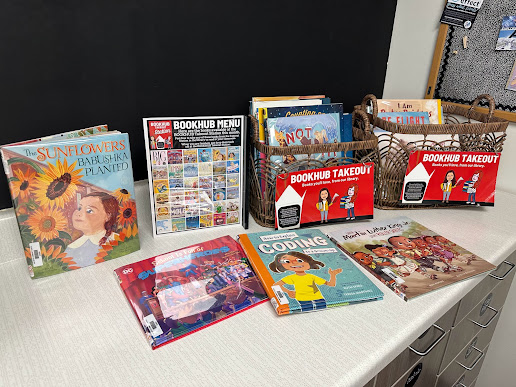




















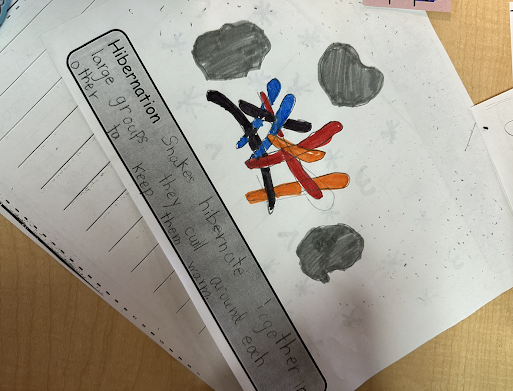




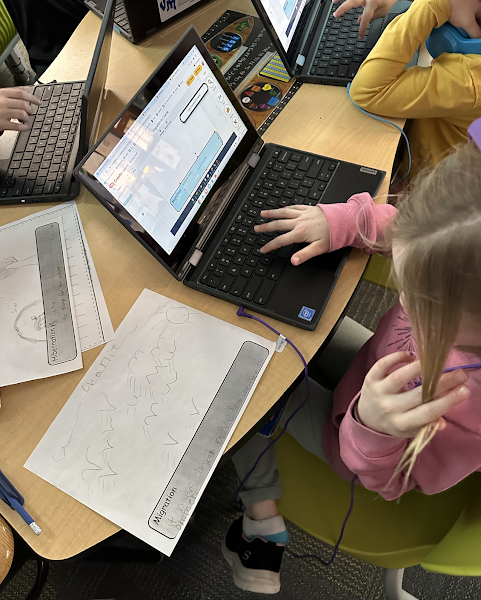


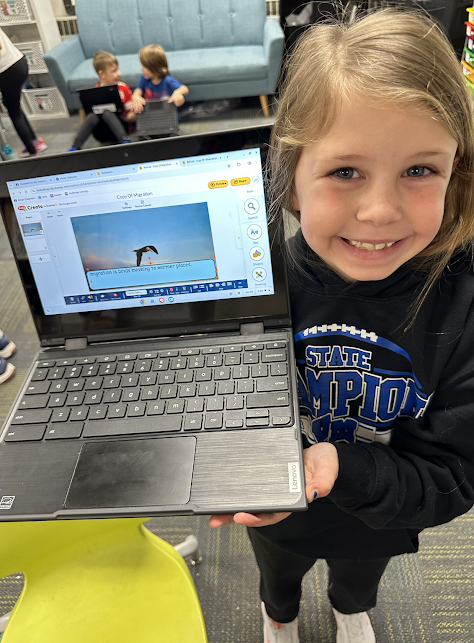

.png)