The amazing curricular connections that StickTogether created and shared over the last several weeks gave all of us so many ideas on how to connect StickTogether to over ten subjects. I printed the curricular connections so I can use them as I collaborate with our teachers this year and dream up new ways to use the sticker posters, virtual sticker boards and pixel art digital tool.
As I was brainstorming ideas from the StickTogether Curriculum Connections, I thought it also be fun to created choice boards around 6 (well, 7 since I included two of the Eric Carle ones for The Very Hungry Caterpillar) of our favorite sticker posters.
Brown Bear, Brown Bear, What Do You See Choice Board and Link to Make a Copy
Very Hungry Caterpillar Choice Board and Link to Make a Copy
USA Choice Board and Link to Make a Copy
Bridges & Design Choice Board and Link to Make a Copy
Hot Air Balloons Choice Board and Link to Make a Copy
I Love the Earth Choice Board and Link to Make a Copy
And just as a reminder, let me show you how you can Publish your choice board after you make a copy.
On the Google Slide, go to File and click on Publish to the web.When Publish to the web pops up, click on Publish.
This will give you a link that you can share with your students.

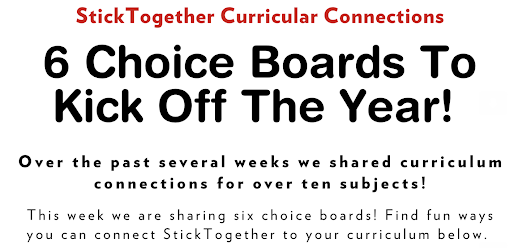





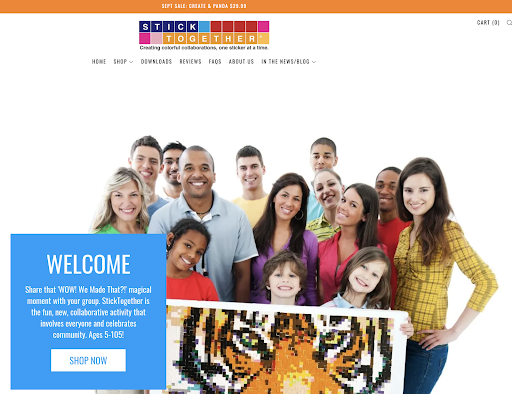
No comments:
Post a Comment