I love sharing all of the new books we add to our library throughout the year. Not only is it exciting for our students to see what is being added to our library collection, it is important for our teachers to know as these books support their curriculum, classroom and of course, their readers.
This year, I wanted to create a virtual place where these new books can be featured.
I did it in a choice board...
...and embedded it within our Destiny Discover.
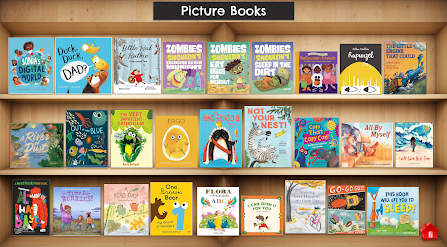
There is a place for Picture Books,
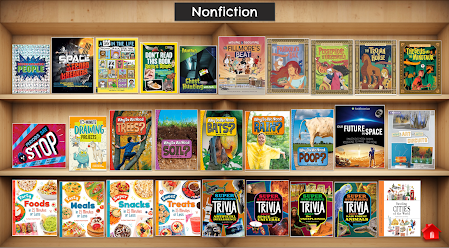
Early Readers,
Chapter Books,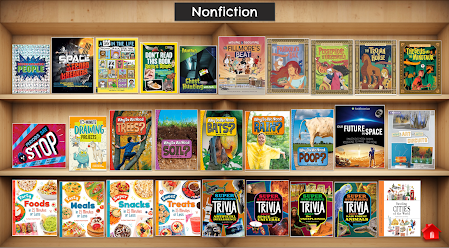
Nonfiction, and more.
This is the template that I created for the New Book Library choice board. You can find a copy here to use for your library collection too.
My library associate, Natasha, adds the book covers as she adds new books to Destiny.
I also wanted to use this choice board as a place to tie in Destiny Discover.
We did this by using the Share links for each book found in Destiny Discover.
When you look up a book in Destiny Discover, you will see the three little dots on the right hand side as shown in the picture above. Click on those...
...and this drop down menu pops up.
Click on Share...
...and you will find all the ways you can share a book. You can download a QR code, share a link and explore title details to Google Classroom (or One Drive).
For the choice board, we grab the URL to Share......and take it over to the choice board to attach to the book cover.
When it is clicked on in the choice board, it will take readers to the book in Destiny Discover where they can read more about the book, see if it is checked in or out, and even put a hold on the book.
If you want to use the template to create your own New Book Library choice board, remember to share the Published Link. You find that by going to File, down to Publish to web, and sharing that published link. I then take that over to my Destiny Discover,
go to Discovery Admin, ...and add it to Featured Content. You can add a screen shot of the choice board and hyperlink it to the published link.
I am excited to watch our New Book Library grow this year. I love how excited our readers are when I show them our New Book Library in Destiny. This will be another place to support and grow the love of reading within our community. One of my favorite things about being a librarian.
















No comments:
Post a Comment