One of our favorite reading promotions at Van Meter School is our...
...BOOKHUB Takeout Stations! This is a place where our teachers can pick up books to read aloud and share with their students each month.
We select these books and put together the BOOKHUB Menu in Canva, which shows the books that are available at the BOOKHUB Takeout Stations each month.
I print off the BOOKHUB Menu posters for each classroom. The students and teachers like looking at the menu to pick the books they want to read. They also cross them off as they go as a way to keep track of what they are reading too.
It is so much fun. You can read all about our BOOKHUB Takeout Stations here in this post.
Here is our new BOOKHUB Menu for August. There are lots of new books and books that tie into monthly themes and events like back-to-school, bus safety, friends and more.
You can find this in Canva here to make a copy if you'd like to use BOOKHUB too.
Along with the BOOKHUB Takeout Stations with the physical books, I also want to support all readers with eBooks each month. This will give our students eBooks to read as they learn about different events and celebrations throughout the year. It also gives them choice in what they want to read since I put them together in the Virtual BOOKHUB choice boards.
To create the Virtual BOOKHUB choice boards, I use Capstone Connect. This is an amazing new platform from our friends at Capstone that connects PebbleGo, PebbleGo Next, Capstone Interactive eBooks and teachers resources in one place with links to use that connect to each resource.
Let me show you how I created the Virtual BOOKHUB choice board.
I logged into Capstone Connect. I searched School using the Title Search in Capstone Connect.
When I searched School, it gave me the results eBooks and PebbleGo articles.
For the choice board I created, I needed the book cover and link to the eBook.
To view the eBook, I clicked on Buzz Beaker and the Race To School...
...opened up in Capstone Interactive. This let me view the eBook and also grab the cover image.
I then clicked on Copy Link and took it to the choice board.
I then went back to the Our August Virtual BOOKHUB choice board I created in Google Slides. I added the screen shot of the book cover, clicked on the image, and added the link I copied to the image.
When our students and teachers click on the book covers, it will take them straight to the ebooks within Capstone Interactive.
We don't even have to login because by using Capstone Connect it takes us directly to the eBooks and PebbleGo resources every time.
We love our BOOKHUB program and can't wait to celebrate reading in one more way with our students as we share these wonderful groups of books and eBooks every month!
I made this template for you to create your own August Virtual BOOKHUB. If you have Capstone Interactive eBooks, you can find the link and add them to the book covers I have included above or take this template and fill in your own eBooks and choices for August.
You will find the August Virtual BOOKHUB template without eBook covers here.
Happy Reading, friends.










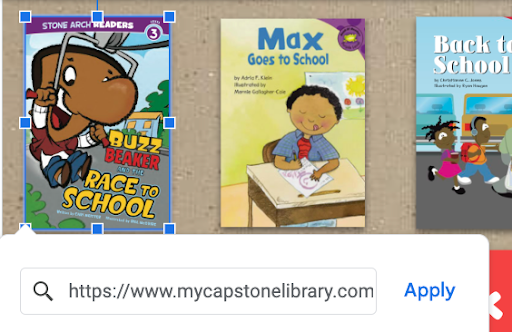


No comments:
Post a Comment