One of my favorite ways to share resources with our teachers and students is through a choice board.
Not only does a choice board give me a place to bring together PebbleGo, Capstone Interactive eBooks and other online resources together, they make a perfect place for us to share these year after year, changing them up as we go.
As I get requests from teachers and work with them through collaboration and co-teaching,
the first place I go is Capstone Connect to look for resources to support and enhance what is happening with the classrooms.
In fact, Capstone Connect includes Capstone Interactive eBooks, PebbleGo, PebbleGo Next, Activity Bundles, Instructional Materials and more. With Capstone Connect, I can Search by Standards or Search 9000+ Resources.
When I Search by Standards, I can select the State, Subject and Grade Level.
Once I select these search items, it brings up the specific standards that I can click on to....
...find resources that support these standards.
When I Search by Standards, I can select the State, Subject and Grade Level.
Once I select these search items, it brings up the specific standards that I can click on to....
...find resources that support these standards.
When I click on that resource, I can read more about the specifics and copy the link that takes our learners directly to that resource.
My favorite way to use Capstone Connect when creating choice boards that support our reading curriculum is by Searching 9000+ Resources. When my first grade teachers requested a choice board for Plants and Animals In The Ocean, I typed in Oceans to find all of the resources that fit this topic. When I find something I want to use, I click on the resource, take a screen shot to use in the choice board, and...
....Copy the Link to take over into...
....Copy the Link to take over into...
...the choice board where I attach it to the image of the resource. In this example, I found a Capstone Interactive eBook called All About Oceans which is perfect for this one.
I took a screen shot of the cover and then attached that link from Capstone Connect to the image.
When the students go to the choice board, they just click on the cover and it will take them directly to that Capstone Interactive eBook or to the PebbleGo articles. It's that easy!
As you can see, Capstone Connect is such an essential and important tool for all teacher librarians and teachers as we plan, collaborate, teach and create the best learning experiences for our students every day.




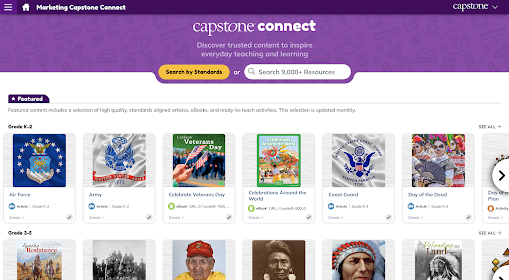





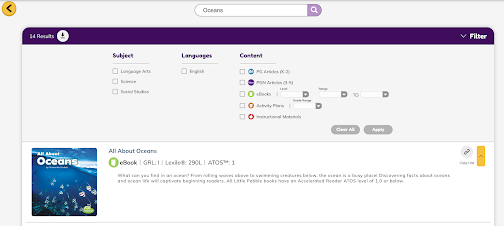
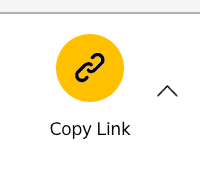


No comments:
Post a Comment