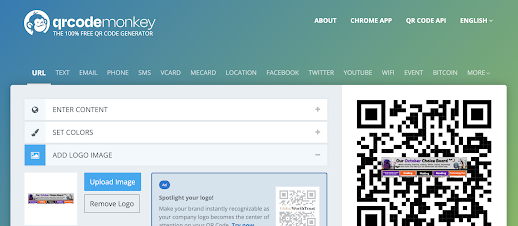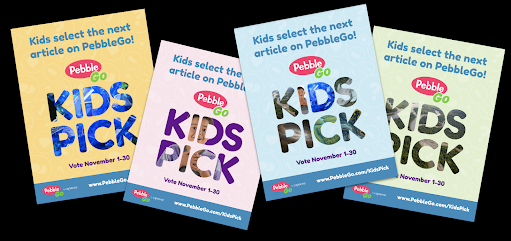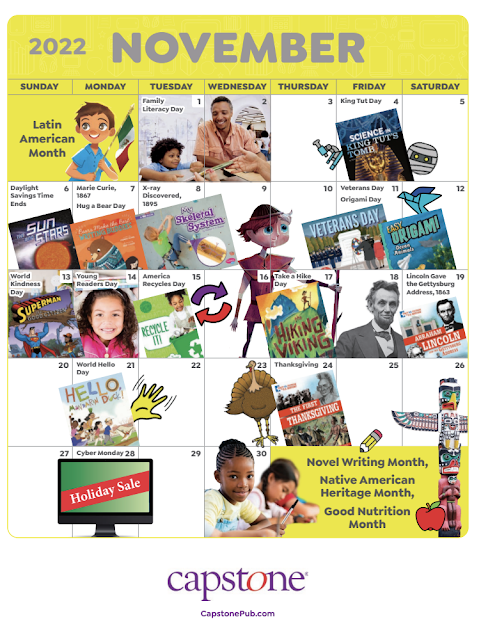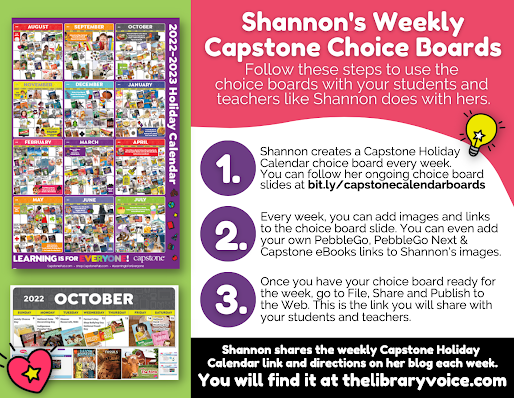We have been dreaming of having a
Follett Destiny self-checkout station in our library for a long time. This fall, we made it happen!
This will allow our students to check out their books when they come for their weekly library time. It will also give my library assistant, Natasha, more time to talk to the kids about books while they are looking for new books to check out.
And most of all, it will give the students the opportunity to engage in our library in new and meaningful ways. They will love it!
Let me show you what we did.
First, I ordered the Destiny EasyScan Corded Scanner Kit from Follett. You will find this scanner and others
here.
When we received the scanner, it was easy to set up. We followed the Quick Start Guide, plugged it into our library laptop and it worked with Destiny.
After we got the scanner all set up, we logged into our Destiny to get it all set up for self-chekout.
We found the instructions for
Setting Up a Self-Checkout Station here on the Follett site. The instructions walked us step-by-step through the set up process within Destiny.
One of the most helpful parts is this image that shows how to
Edit Patron Access and set up the
Self Circulation Access. We love how easy Follett has made this within Destiny.
Once everything was working, it was time to set up the self-checkout station on our circulation desk.
I went to Canva and made a sign for the top of our laptop. I took photos to use to make it super easy for all readers to understand the steps to check out books.
You will
find the template here to copy and edit for your use too.
I copied it in color, laminated it and...
....taped it to the top of the laptop.
The steps to our self-checkout are easy too!
Every student has a library card that includes their barcode at the top. These were printed on sticky labels and Natasha placed them on each card.
They scan their library card bar code and....
...check to make sure their name pops up on
Check Out screen.
Next, they find the barcode on the library book and hold it under the scanner. They don't have to touch the scanner.
It will automatically light up and scan the barcode, checking the book out to that student.
They will see the title of the book on the screen.
That is all there is to self-checkout.
I can't wait to hear what our students and teachers think when they come to the library this week.