Last week, I couldn't wait to share the new Van Meter Bulldogs virtual sticker board that...
....StickTogether created from the new School Spirit Package.
You can find out the details and how to do this with your school mascot here.
As I thought of the best way to share this very special virtual sticker board with my students, I asked my friend Amy Garrison, who teaches 3rd grade at Van Meter, to try out an idea I had.
I purchased six codes for virtual sticker boards and added them to the Let's Stick Together Friday choice board I made...
...in Google Slides. Within this choice board, there was a box for each of the six groups.
...in Google Slides. Within this choice board, there was a box for each of the six groups.
I copied the link from each sticker board page, and.......added it to the numbered boxes. Once it was pasted into the link, just click on Apply and it will make that box hyperlinked.
To share the Let's StickTogether Friday choice board, go to File and Publish to the Web. This will give you the link to share with your students in another choice board, on Symbaloo, in a Collection by Destiny, in Seesaw, or like we did, in Google Classroom.
As I came into her classroom last Friday for this activity, we put the students in six groups. We shared the link in Google Classroom and explained it on the board while they...
...got onto the choice board and found their group.
All they had to do was click on the number of their group and it went straight to the virtual sticker board assigned to that number.
It was so much fun hearing the small groups come up with a strategy for completing the virtual sticker boards. Some of the groups talked about how each would do certain sticker colors, while others...
...focused on different areas of the virtual sticker board. They knew they were trying to complete a virtual sticker board with 3996 stickers...
...got onto the choice board and found their group.
All they had to do was click on the number of their group and it went straight to the virtual sticker board assigned to that number.
It was so much fun hearing the small groups come up with a strategy for completing the virtual sticker boards. Some of the groups talked about how each would do certain sticker colors, while others...
...focused on different areas of the virtual sticker board. They knew they were trying to complete a virtual sticker board with 3996 stickers...
...as I shared on the choice board. Every puzzle has the same number of stickers. The 3rd graders had so much fun trying to figure out what the virtual sticker board puzzle was and had...
...lots of great guesses along the way. As their boards filled up with stickers,
they concentrated and worked even harder to...
...complete the virtual sticker board with their friends and......their teacher, Mrs. Garrison. After about 30 minutes,
...lots of great guesses along the way. As their boards filled up with stickers,
they concentrated and worked even harder to...
...complete the virtual sticker board with their friends and......their teacher, Mrs. Garrison. After about 30 minutes,
our Van Meter Bulldog appeared and the kids...
...were so excited to reveal this virtual sticker board. As the first group finished the virtual sticker board,
they saw that there was a message after the last sticker was placed that said...
...Go Bulldogs!
They loved that part of the puzzle too.
We will definitely be using choice boards to share this type of StickTogether activity again. Next time, I will have each poster be a different design so they can try to guess one another's as they are being created within the groups.
I have created a template of the Let's Stick Together Friday Choice Board that you will find here.
You can make a copy, add your own links, change things around, whatever you would like to do to use it with your kids and teachers too.
For spring break, I am making a choice board that will have a virtual sticker board box for each class. I will share this one as soon as I have it complete. After we did this one with Amy's class, they asked me to make one for spring break too.
It sure is fun to stick together using the virtual sticker boards and we can't wait to think of more creative and collaborative ways to use these special sticker puzzles.
If you are new to the virtual sticker boards from StickTogether, you can get your first one FREE at this link, friends.






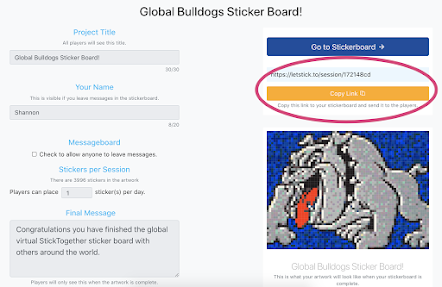




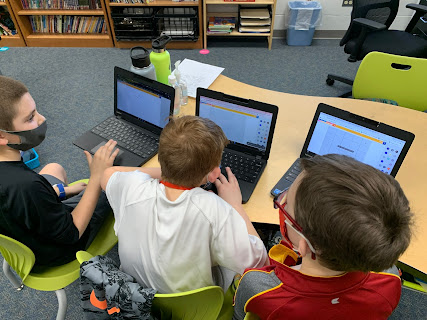













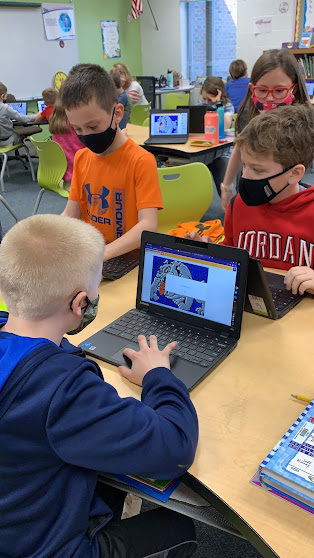


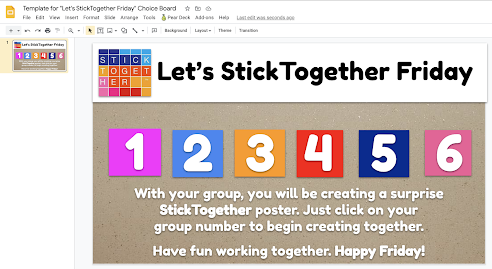

No comments:
Post a Comment