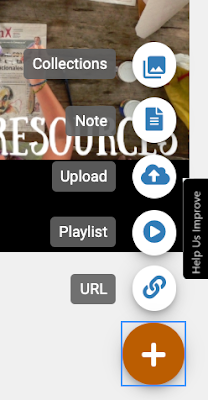As we work to move our students and families online for continuous learning opportunities, we are all looking for the best platforms and methods to deliver these resources and content in organized, engaging and meaningful ways.
We are using our library Google Sites as a place to deliver and organize all of materials and resources for our students, teachers, families and learning community.
A big part of these Google Sites are the pages where we are sharing the Digital Reading and Learning Resources. These include audio books, eBooks, online read alouds, reference materials like PebbleGo, streaming videos, virtual field trips and more.
Even though I have broken each category into it's own section on this page, like above with Audio Books,
I have included a place for the Van Meter Collections by Destiny as well.
When they click on the link, it takes them into ONE nicely organized Collection by Destiny Set for all of our Collections by Destiny for Continuous Learning.
I just love how I can bring all of these Collections into one Collection Set so I have one link to share with students, teachers and families. It makes it so much easier for all of us.
Let me show you how to create a Collection Set.
First, go to your
Collection homepage and click on the orange plus sign circle in the right hand corner.
You are going to create a new
Collection.
I like to upload my own images that I create in Canva so they all look consistent and have the title of the Collection Set or Collection right on the image.
The image needs to be at least 600 x 400 pixels (width by height) to fit into the space for the Collection.
Once your
Collection is created, you click on the orange plus sign circle in the right hand corner....
...and this menu will pop up allowing you to add
Collections.
When you click on
Collections, it will bring up a list of all of the
Collections you have created or added to your account. You simply click on the ones you want to add to the
Collection Set and go to the very bottom to click....
...Add. Those Collections then become part of your Collection Set as seen...
...here in this one for our Continuous Learning.
You will see that I create an image for each
Collection,
...again, so they are consistent and appealing for everyone.
As we continue down this road and in the future of our learning community, we will add to these
Collections by Destiny just like we have done through the year. In fact, we have been using
Collections for the last few years for not only gathering resources, but for creating learning paths and experiences for our students in various ways.
One of our favorite
Collections Sets is this one for
Special Yearly Events that you will find
here.
We have added this to our Van Meter Library Google Site so families can use these at home too.
Tomorrow, we will be sharing these new Collections for Continuous Learning with our school community. I am excited for how helpful these will be as our students continue to learn at home and how they will grow and change with our needs and resources we use.
As the Follett site shares, Classroom Ready Collections feature teacher-vetted, relevant resources aligned to standards for science, social studies and English language arts. These contain a variety of resource types to support every learner.
Follett is waiving the cost for current Destiny customers through June 30 for its Classroom Ready Collections. More than 2,300 free CRC licenses have been activated to support the needs of school districts, teachers, students and families.
You can read more about this very special offer
here.
I am excited for what the Collections I have created, and the Classroom Ready Collections from Follett, will bring our community. I am thankful that we have such a wonderful tool to bring not only our resources, but our learners, teachers and families together in one spot. And I love the fact that I can share and collaborate with all of you!
Let me know how you are using Collections by Destiny. I want to hear how this is helping you and your school community too.