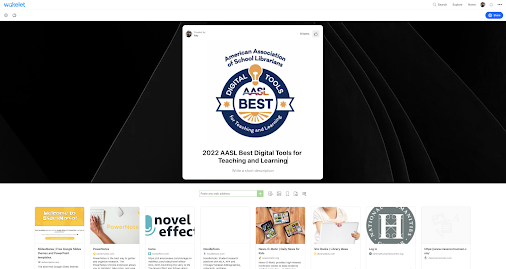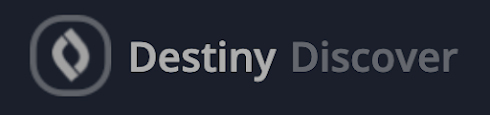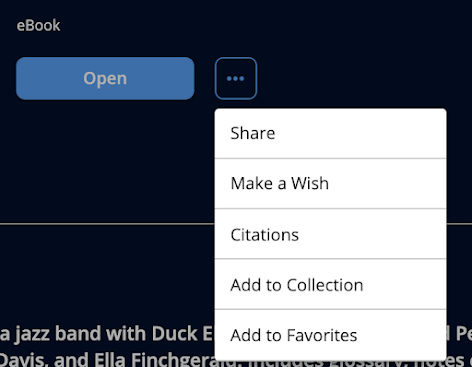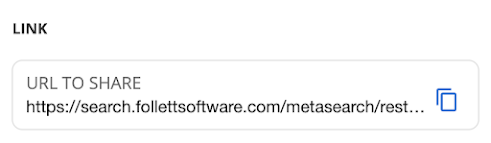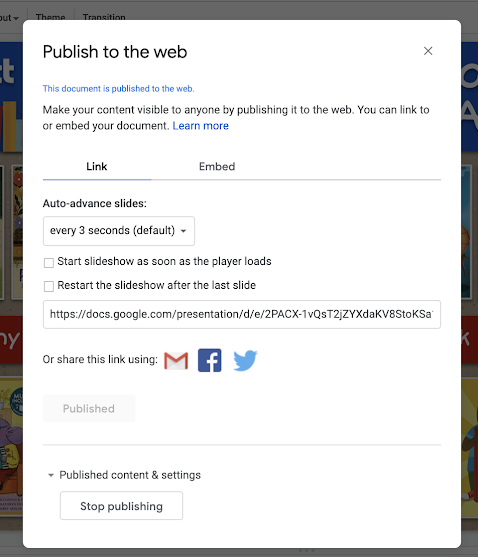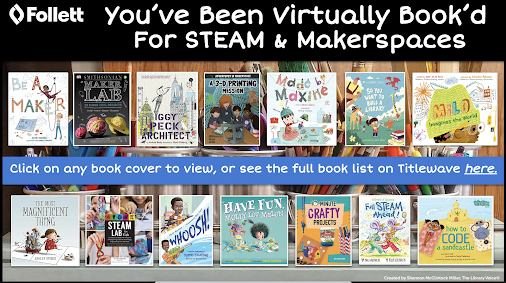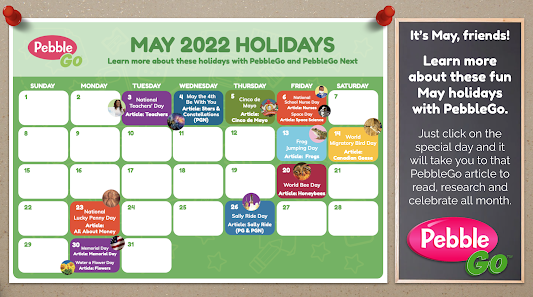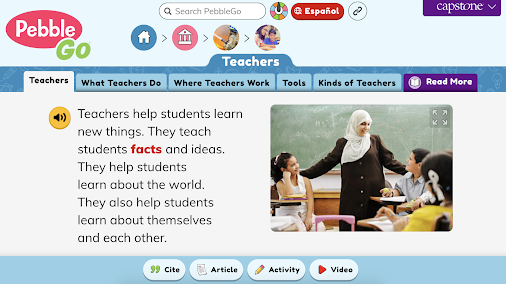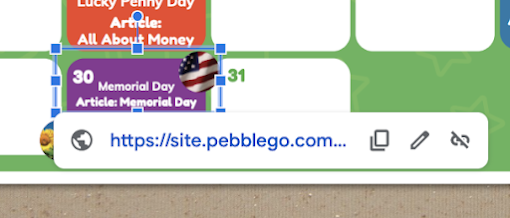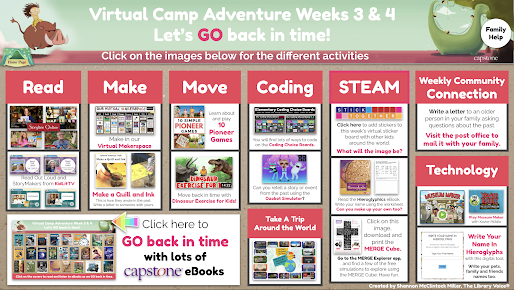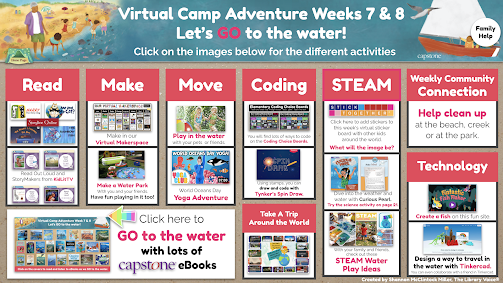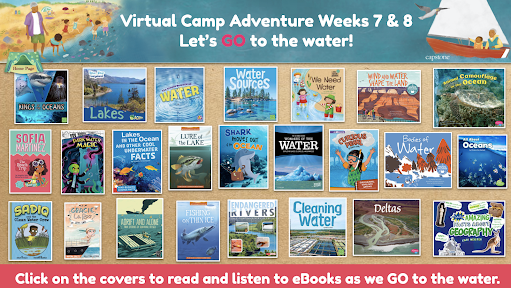The Healthy Tip Corner
Saturday, April 30, 2022
The 2022 AASL Best Digital Tools For Teaching & Learning Have Been Announced!
A Special Flipgrid Live Event On May 6, 2022 With Author, Kelly Yang!
Friday, April 29, 2022
You've Been Virtually Book'd For STEAM & Makerspaces....A Special Program and List I Use Within Our Destiny Discover & Library Each Month!
This week, I am getting ready for lots of STEAM and Makerspace activities coming up in May as a special way to end our school year.
One of the best parts is sharing lots of books with all of our makers within the library, classrooms and even at home. There are so many special ones that will inspire our makers and give them ideas, inspiration and fun.
As part of this maker celebration, I put together a list and choice board filled with 14 new and favorite print and eBooks from our Destiny Discover that are part of our library collection.
Second, I went to our Destiny Discover and...
...grabbed the links to each eBook.
Bookmarks for Our Summer Camp Adventure! You Will Find Them Here, Friends.
As we get ready to kick off Capstone's Summer Camp Adventure, I created bookmarks to share with our students and families so they have the information needed to get started.
Thursday, April 28, 2022
You Will Find This Weeks Future Ready Librarian Webinar, Reconsideration Process: From Complaint to Conclusion, Recording and Resources Here, Friends
It's Here, Friends....Our May Choice Board!
It's here, friends! Our May Choice Board where reading, learning, making, coding, technology and music can take you on adventures all month long.
The NEW PebbleGo May 2022 Holidays Calendar Is Here and Ready To Use For Research, Learning, Creating and More!
Do You Need To Make A Copy Of Our Virtual Summer Camp Adventure? Visit This Post For The Link and Instructions, Friends.
FREE Virtual Stickerboard For Your Facebook Groups! And A Surprise Image We Can Work On Together, Too!

Sunday, April 24, 2022
Where Will You GO This Summer? Capstone's Virtual Summer Camp Adventure Is Now Open For The Summer!
I am so excited to announce that Capstone's Virtual Camp Adventure is open for the summer!
All students and families can visit capstonepub.com/summerchoiceboards to access this 12-week long fun summer learning and reading adventure with our friends at Capstone.
...Directions For Using The Virtual Camp Adventure Choice Boards.