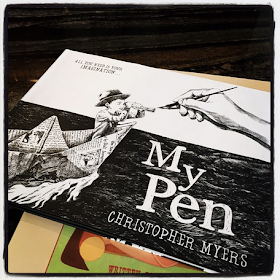Last week I was in Austin, Texas for one of my favorite events of the year....the
Texas Library Conference! It is awesome to learn, connect, and share among all of the amazing librarians and educators in Texas.
One of the very best things about TLA was being part of the
Cantata Learning team.
It was exciting to share and gather even more ideas from participants as we shared how to integrate music, movement, and literacy into the library to bring fun and excitement into learning.
But what made TLA really fun and special was being able to create, tinker and play in the Musical Makerspace we set up in the Cantata Learning booth.
I loved finding a few little ones around the conference to be able to create musical instruments with.
By using plastic Easter eggs; a variety of dried things like rice, beans, and noodles; stickers and fun decorative tape; and glue, we were able to create wonderful instruments that brought...
dancing,
creativity, movement, singing...
and lots of smiles to TLA.
Joan Berge and
Eric Fitzgerald proved that anyone loves creating in the wonderful Makerspace we created.
We have created a Google Document on how to create the
Noise Makers....You can find it here. Feel free to print it off and use it with your students in the library, classroom or at home to create music makers with your little ones too.
You could even laminate this and put it into your Musical Makerspace. The steps are easy to follow and great practice for our young learners too.
I also want to share an idea for bringing a Musical Makerspace to your school through the Cantata Learning books.
My amazing sister Heather Fox, who is the teacher librarian at Amana Elementary in Iowa, has created this interactive space as a display within the hallway at their school.
She copied the covers of the Cantata Learning books and we created QR codes connecting the students to the music of each title.
You can also print off all of the QR codes for the Spring 2015 and Fall 2015 titles within these Google Docs.
(
One tip.....I learned that when you create a Folder within Google Doc and then place multiple files you have downloaded, each download is marked underneath with a title. This made it really easy to print off the QR codes and not get them mixed up before placed into the books or within the display.)
Each QR code is labeled and it is very easy to print these on paper or sticky labels to put into the books, up on an interactive Musical Makerspace like Heather made, as part of a shelf marker within your library, as part of fun bookmarks or posters promoting Cantata Learning, and much more.
Just think of all the ways you can tie Cantata Learning into your library and classroom....
And Sing Your Lessons too!